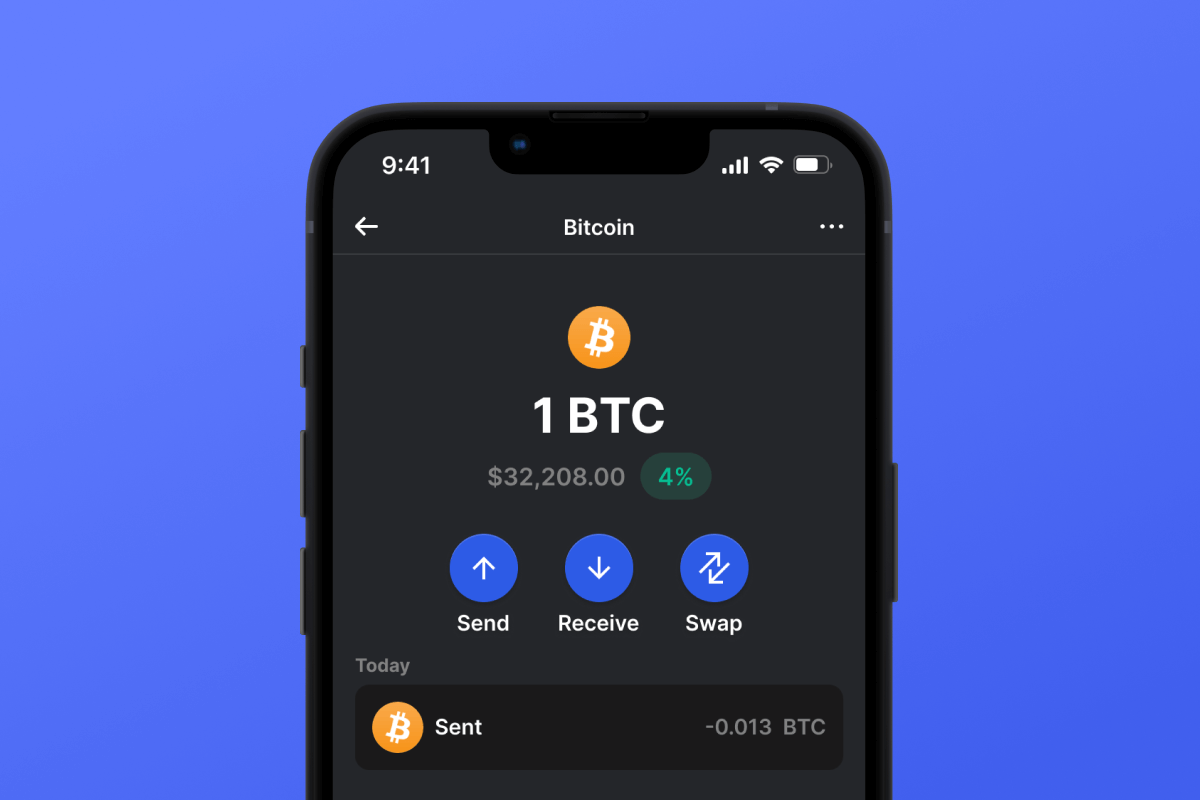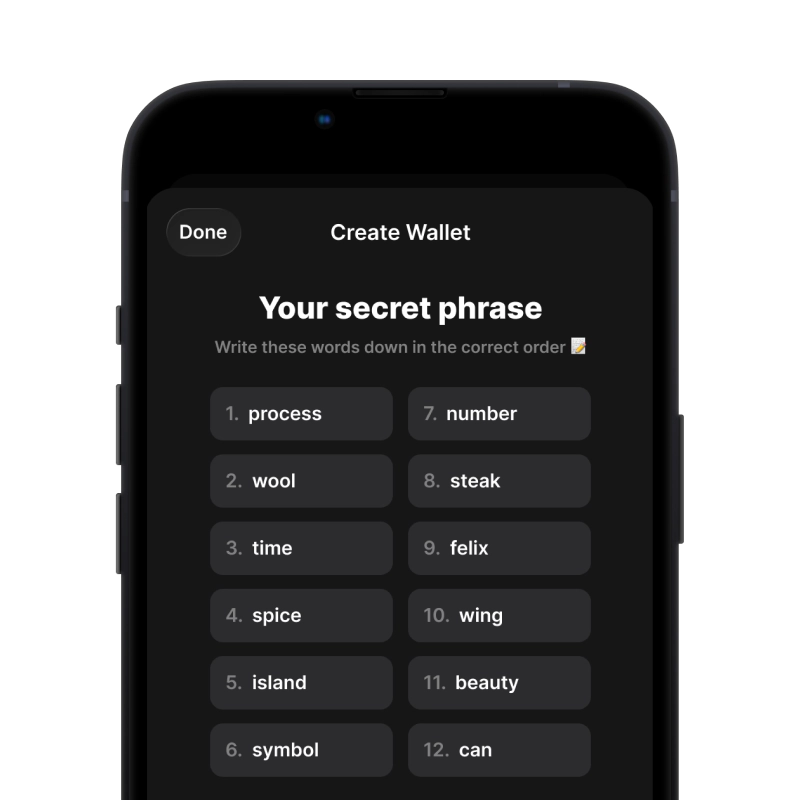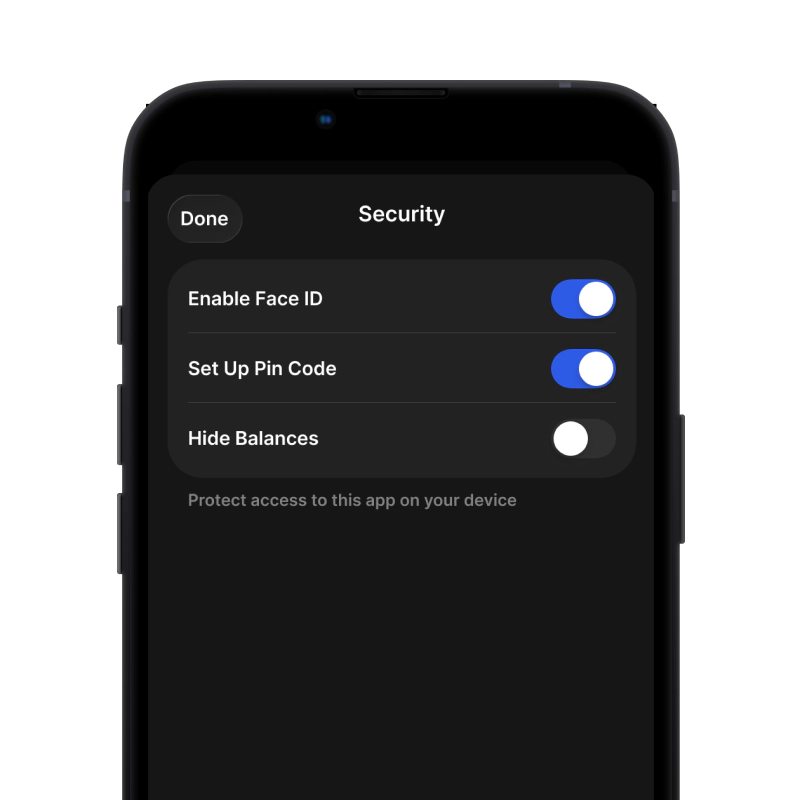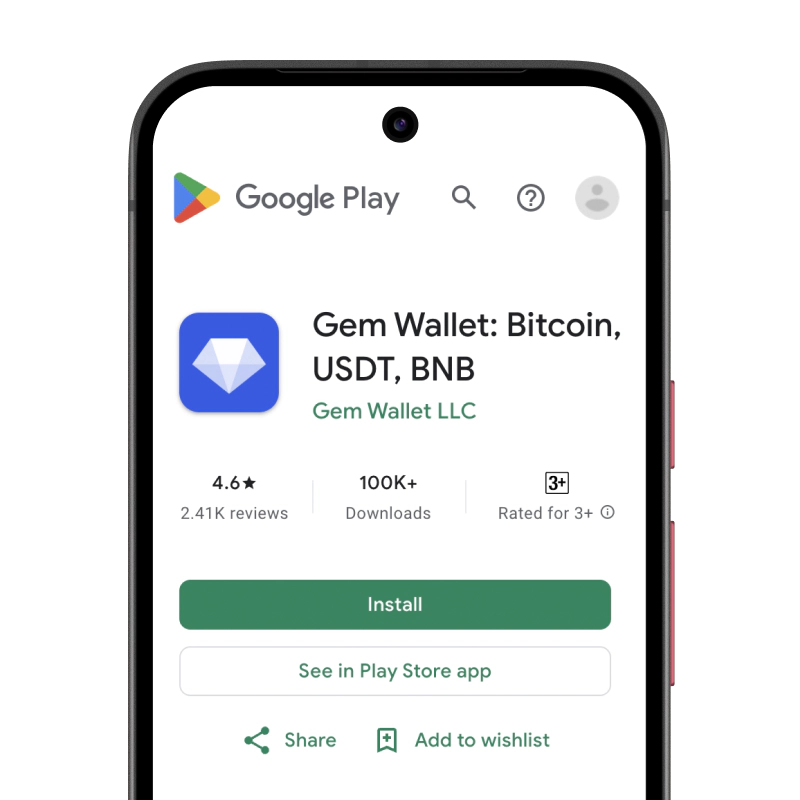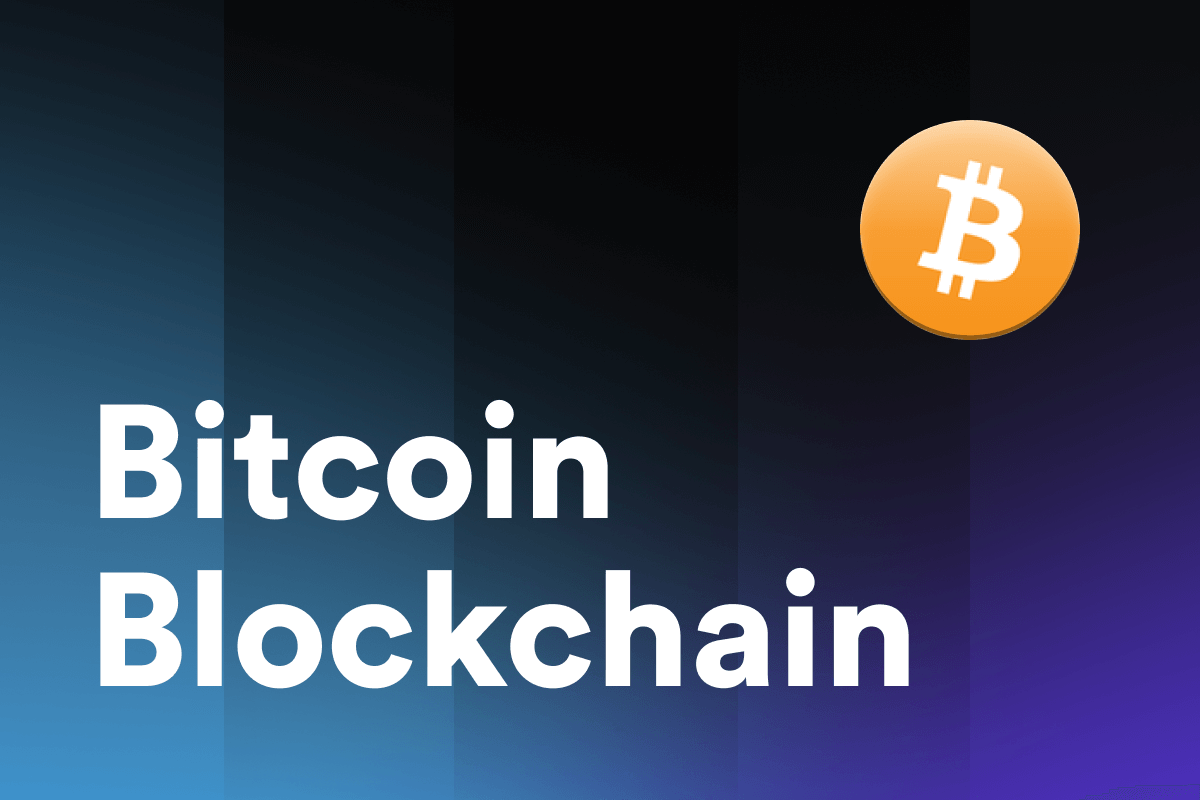What Is Bitcoin?
Bitcoin, commonly referred to as BTC, is a financial game-changer. Launched in 2009 by a pseudonymous creator known as Satoshi Nakamoto, it operates without a central authority, enabling decentralized and transparent transactions. With a maximum supply capped at 21 million, Bitcoin ensures scarcity and long-term value preservation. As the pioneer of the crypto world, its open-source ethos and robust blockchain technology make it the cornerstone of digital finance.
What Is a Bitcoin Wallet?
A Bitcoin wallet is a digital tool that stores the private keys needed to access and manage your Bitcoin. While your coins technically live on the blockchain, your wallet provides the secure gateway to send, receive, and control them.
There are two main categories of Bitcoin wallets:
- Self-Custody Bitcoin Wallet: You control the secret phrase and private keys. No company can freeze or move your BTC without your permission.
- Custodial Wallet: A company or exchange holds your keys for you and can restrict access to your coins.
For most users who care about privacy and real ownership, a self-custody Bitcoin Wallet is the preferred option.
Types of Bitcoin Wallets
While Gem Wallet excels as a mobile solution, it's helpful to understand all wallet types to make an informed decision:
| Wallet Type | Examples | Pros | Cons | Best For |
|---|---|---|---|---|
| Mobile Wallet | Gem Wallet | Convenience, quick access, always with you, easy to use | Requires internet connection, hot storage | Daily transactions, medium balances, active trading |
| Hardware Wallet | Ledger, Trezor | Maximum security, offline storage, immune to malware | Expensive ($50-200), not convenient for daily use | Long-term storage, large amounts (>$10,000) |
| Desktop Wallet | Electrum, Bitcoin Core | Full control, advanced features, no mobile dependency | Less portable, requires computer access | Power users, developers, large transactions |
| Web/Online Wallet | Blockchain.com, Coinbase | Accessible anywhere, no installation needed | Lower security, custodial, tracking | Small amounts only, testing purposes |
Hot Wallet vs Cold Wallet: Which Is Better for You?
There is no single "best Bitcoin wallet for everyone" - the right choice depends on how you use BTC:
- Hot Wallet for Bitcoin: Great for frequent payments, trading, or sending BTC to friends. You get instant access on your phone and can react quickly to the market. A mobile self-custody app like Gem Wallet is a typical example of a hot Bitcoin wallet.
- Cold Wallet for Bitcoin: Better for long-term savings and large balances. Your private keys stay offline (for example, on a hardware wallet or another offline setup), which reduces exposure to online attacks but makes everyday spending less convenient.
Best of Both Worlds: Gem Wallet supports integration with hardware wallets like Ledger and Trezor, allowing you to manage your cold storage directly from the mobile app. This gives you maximum security for savings while maintaining easy access when needed.
Recommended Strategy for 2026: Keep 80-90% of your Bitcoin in cold storage (hardware wallet) for long-term holding, and 10-20% in a hot wallet like Gem Wallet for everyday transactions, trading, and quick access. This balanced approach maximizes both security and usability.
What Is a Bitcoin Wallet Address?
A Bitcoin wallet address is a unique string of letters and numbers that identifies where BTC can be sent on the blockchain. Think of it like an email address or bank account number for Bitcoin.
Can You Share Your Bitcoin Address?
Yes! Your Bitcoin address is public information and safe to share with anyone who needs to send you BTC.
Never share: Your secret phrase, private keys, or PIN code - these give full access to your funds.
Private Bitcoin Wallet: Maximum Anonymity
A private Bitcoin Wallet is essential in today's surveillance landscape. The rapid rise in crypto asset values attracts companies and bad actors engaging in tracking and intrusive practices.