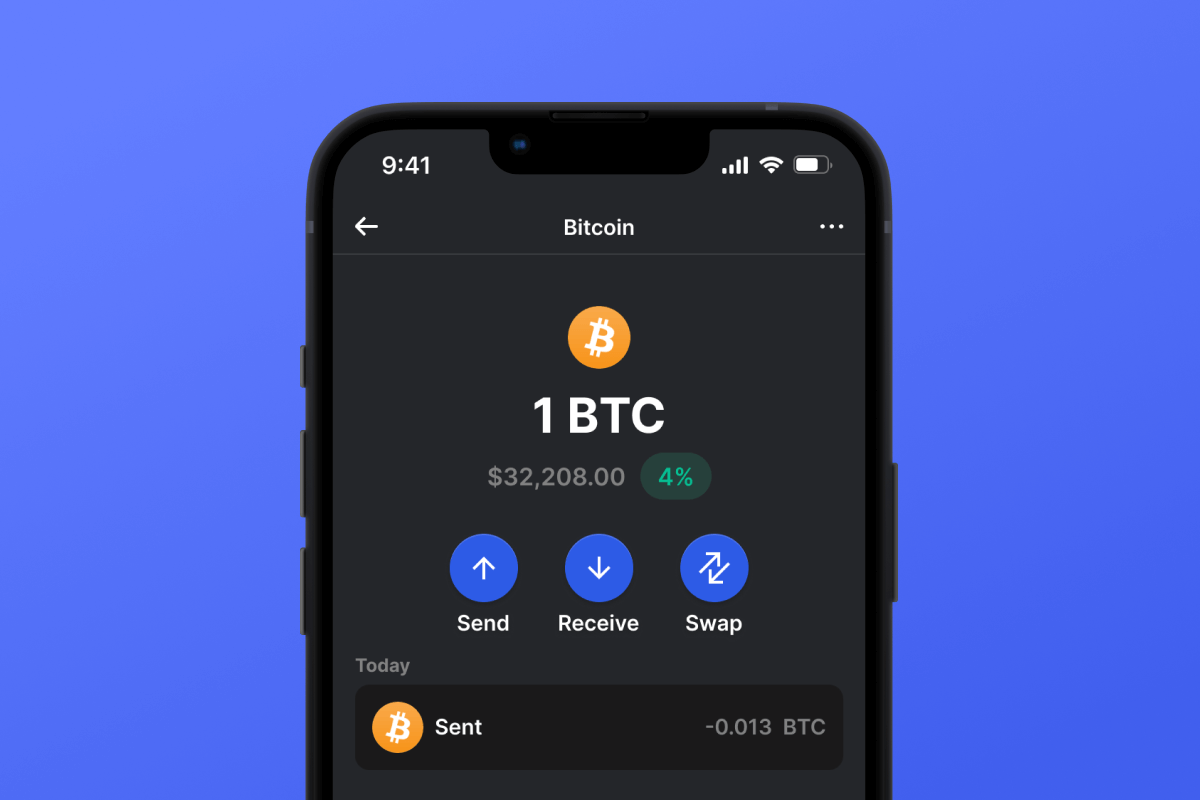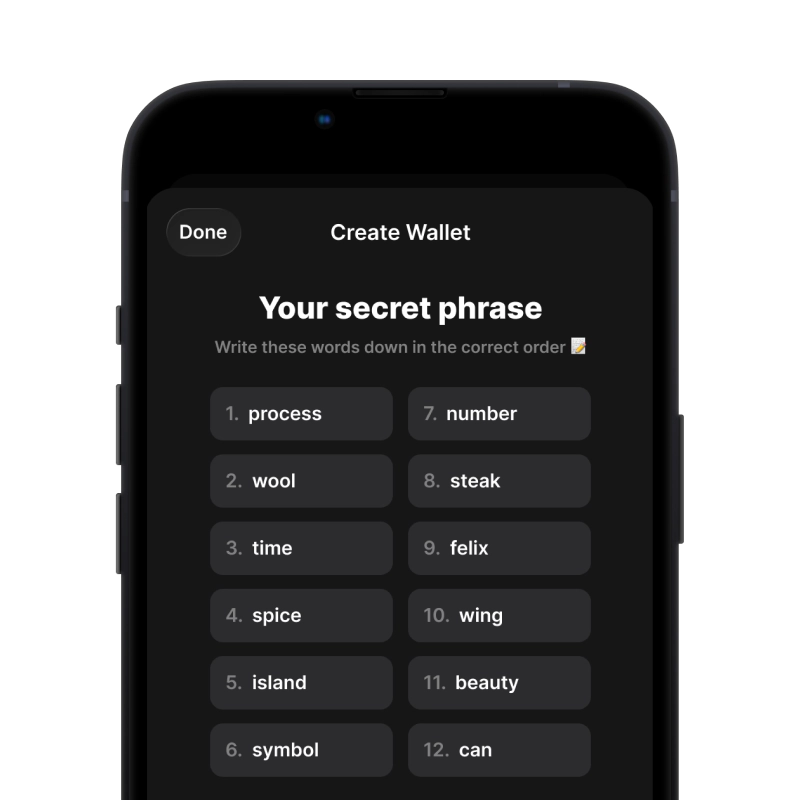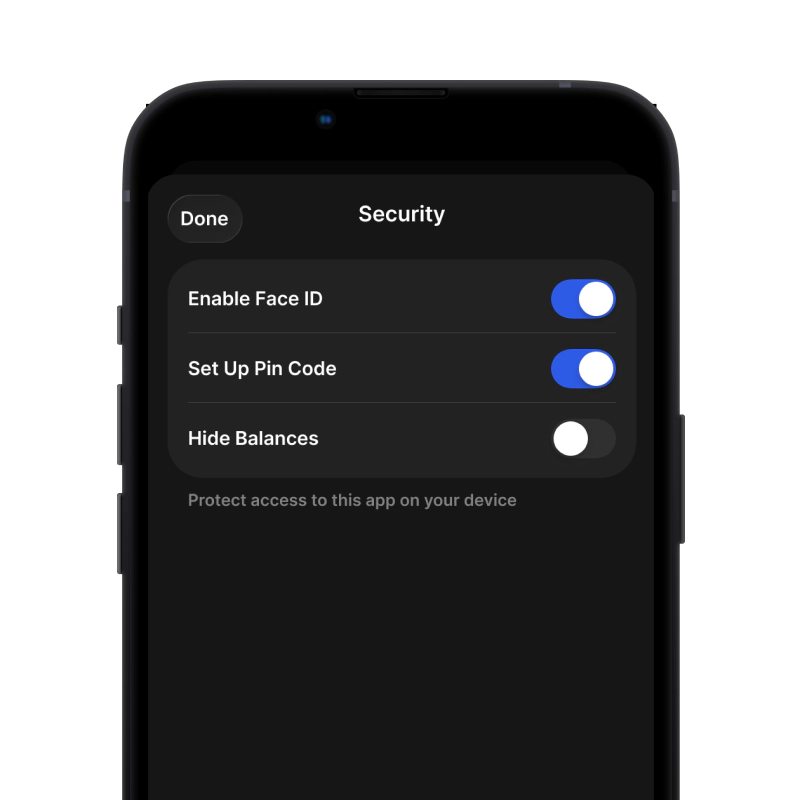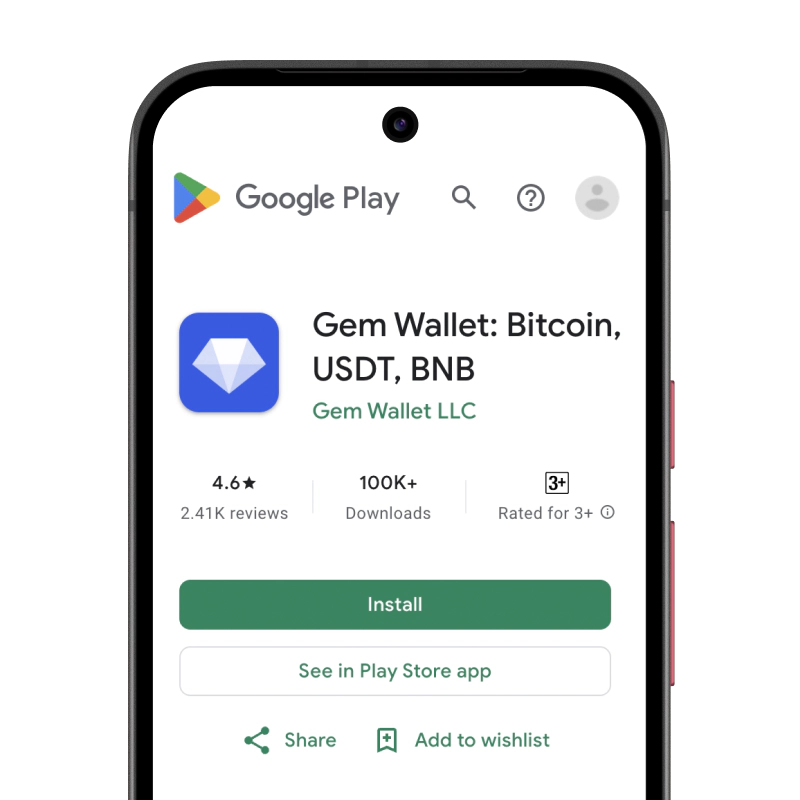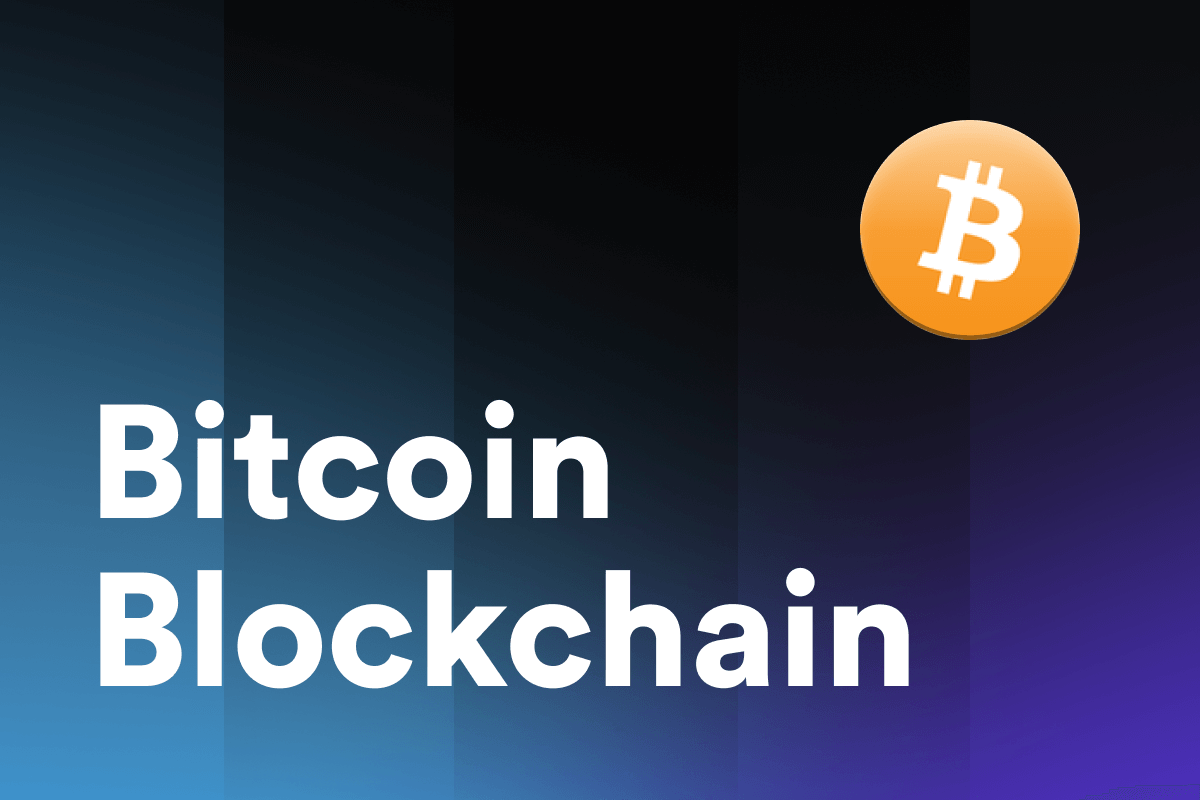What Is Lightning Network?
The Lightning Network (LN) is an addition to Bitcoin that allows for fast transactions with minimal fees. It works by allowing users to open special payment channels through which they can instantly transfer money to each other without the delays and complexities associated with the main Bitcoin network. This system is particularly useful for small payments, such as buying a cup of tea or coffee in a cafe.
What Is Lightning Network Wallet?
A Lightning Network Wallet is a special wallet that allows you to use the LN for payments and asset storage. Not every wallet that works with Bitcoin will also work with the LN. The Lightning Network is an L2 (layer 2) extension for the Bitcoin blockchain, therefore it requires additional support from the wallet developers.
Lightning Network Wallet Benefits
A LN Wallet offers several important features and aspects that will make your interaction with the network both comfortable and secure:
Open Source: The LN Wallet is open source, supporting transparency and openness for its users.
Self-Custody: Your Bitcoins and other crypto assets are accessible only to you. No one else has access to your private key.
Privacy and Security: The Lightning Network Wallet adheres to high standards of security and privacy.
Universality: Your wallet is available on both Android and iOS, providing easy access to your assets regardless of your mobile device choice.
Convenience: A simple and intuitive interface ensures easy and productive management of your assets.
Micropayments: The LN helps avoid the high fees associated with Bitcoin blockchain for small payments.
Download the Gem Wallet and experience all the benefits of the LN today!