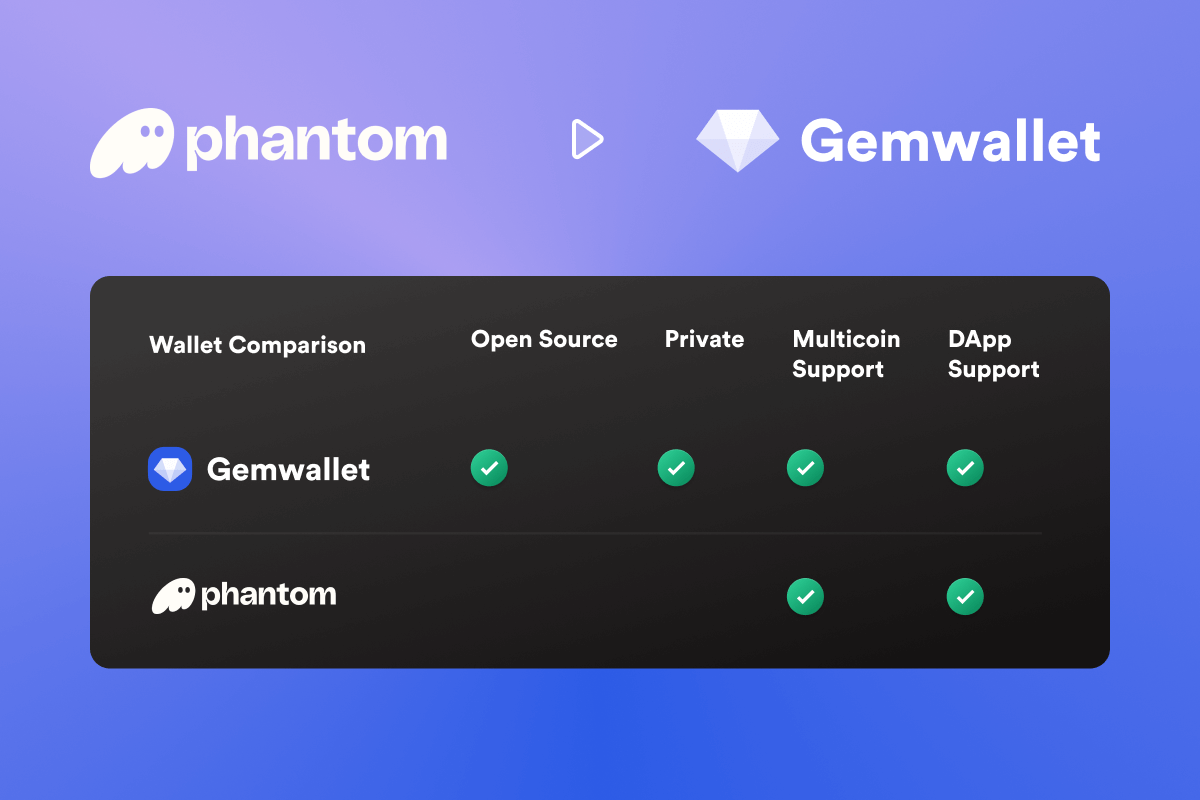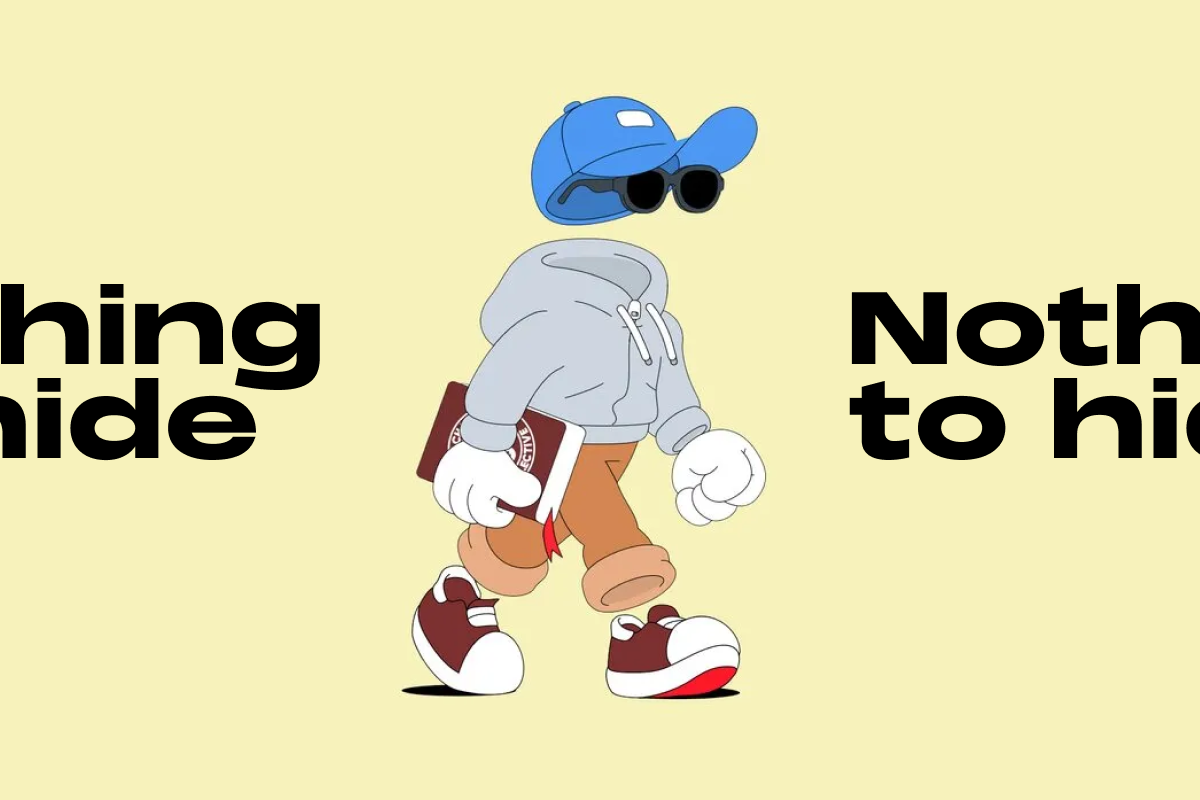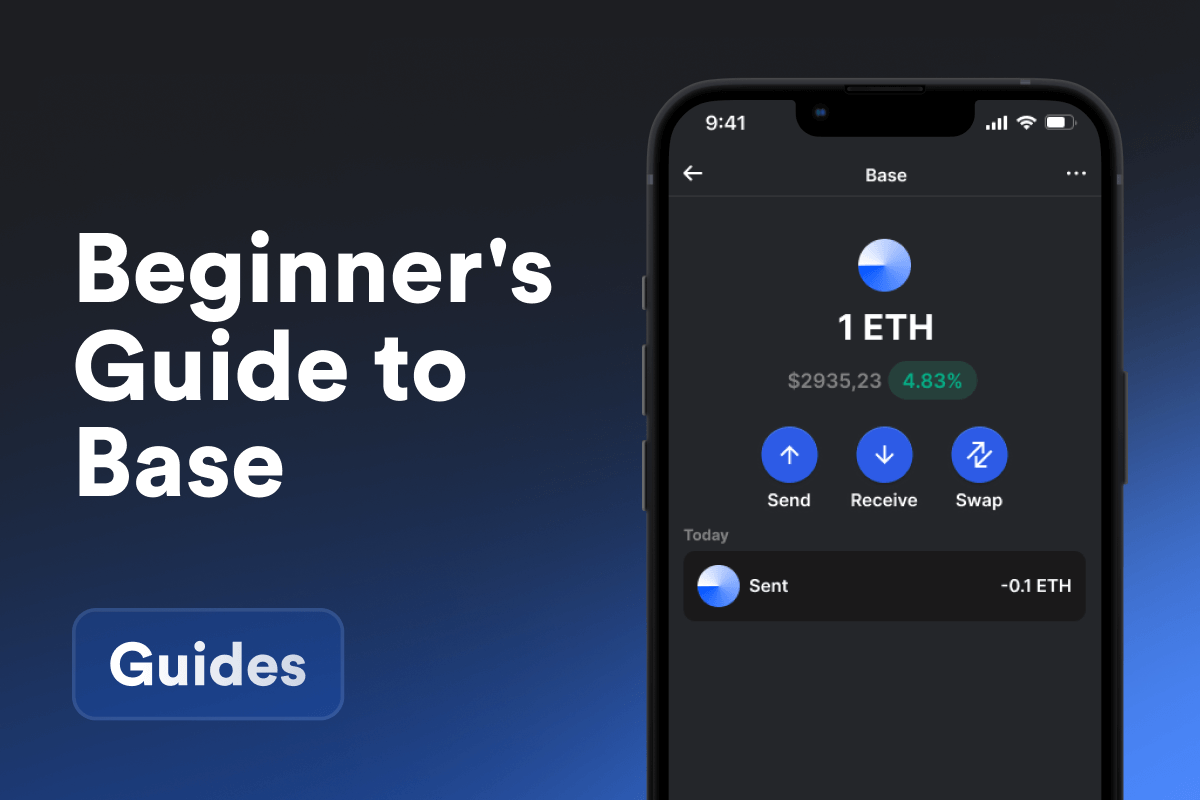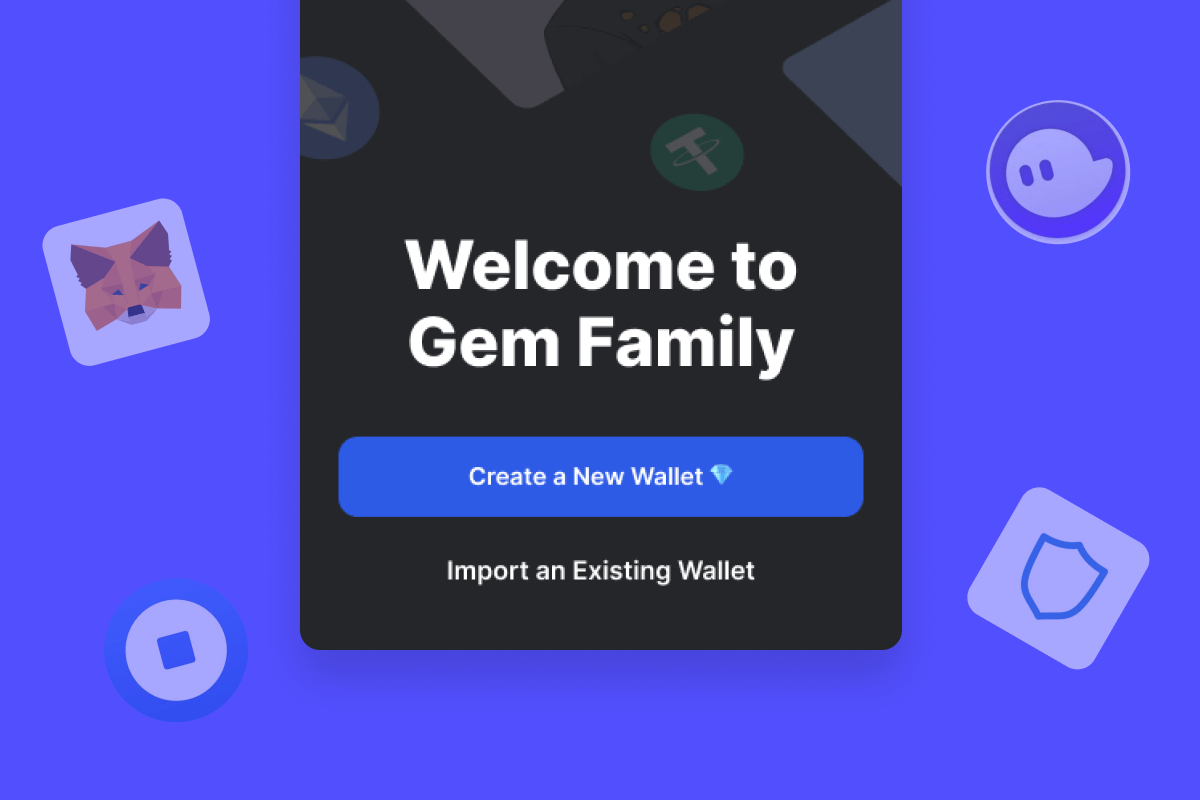
Gem Wallet is a user-friendly crypto wallet that offers convenience and top-notch security for beginners like you. Here are some key reasons why you should consider using Gem Wallet.
Why Choose Gem Wallet?
When it comes to choosing a crypto wallet, you need to consider several factors. Here are some compelling reasons why Gem Wallet stands out from the crowd:
-
Security: Gem Wallet prioritizes the safety of your funds. It employs advanced encryption protocols and follows best practices to ensure that your digital assets are protected against unauthorized access.
-
Simplicity: Gem Wallet is designed with beginners in mind. Its intuitive interface and straightforward navigation make it easy for anyone to start using cryptocurrencies without feeling overwhelmed.
-
Multi-Currency Support: Gem Wallet supports a wide range of cryptocurrencies, including Bitcoin (BTC), Ethereum (ETH), Litecoin (LTC), Binance Coin (BNB) and many others. You can conveniently manage all your digital assets in one place.
-
Wallet that does not track you: Gem Wallet allows you to send and receive cryptocurrencies with just a few taps on your smartphone. No tracking of your transactions or anything you do with your wallet.
Now that you know why Gem Wallet is an excellent choice for beginners, let’s dive into the steps of getting started.
How to get started with Gem Wallet
Create crypto wallet with Gem is easy you can do it in 3 easy steps:
- Download Gem Wallet from Google Play or the App Store on your smartphone.
- Create new wallet or import existing wallet to your Gem Wallet, you can even import your wallets from Metamask or Trust Wallet.
- Receive your first cryptocurrency into Gem Wallet and stay [secure] (/vi/learn/gem-wallet-guide-on-secure-crypto-practices/) and private.
Now you can enjoy privacy and defi on the go with Gem Wallet.
Import your existing crypto wallet to Gem wallet
Importing wallet is even easier process if you already have a wallet, and since Gem Wallet does support for many coins and blockchains like Bitcoin, Litecoin, Ethereum and Binance Smart Chain you will get more out of your existing wallet, here are few steps how to import your wallet.
Import wallet from Metamask, Coinbase, Phantom App and Trust Wallet
Importing is pretty similar in all of these wallets, lets get started:
- Go to wallets and tap show recovery phrase
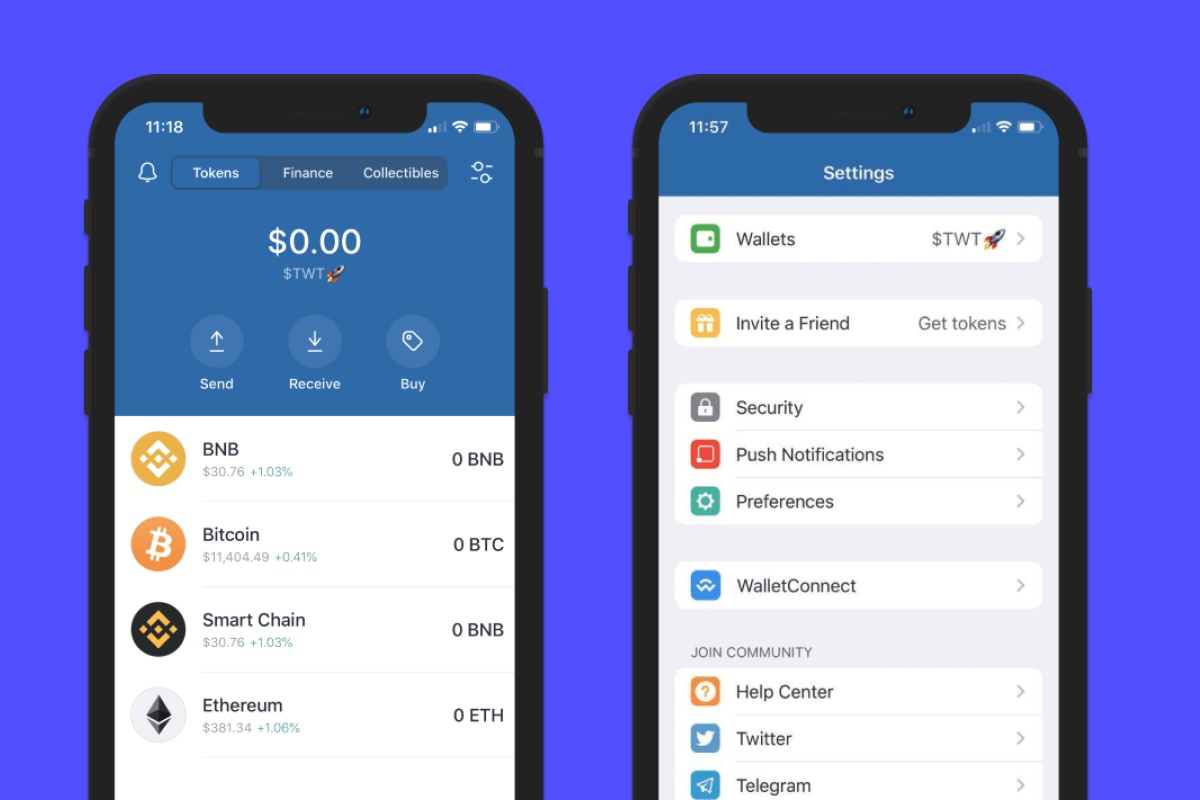
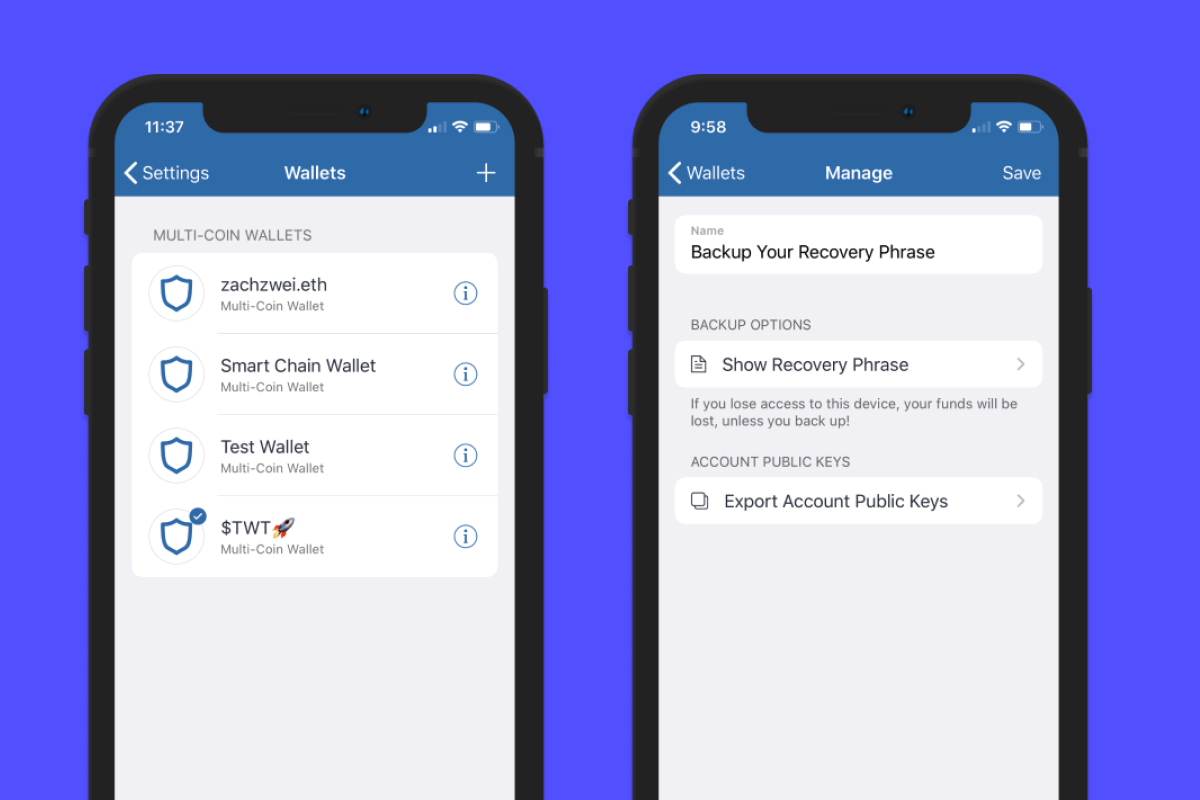
- Copy that 12 word phrase
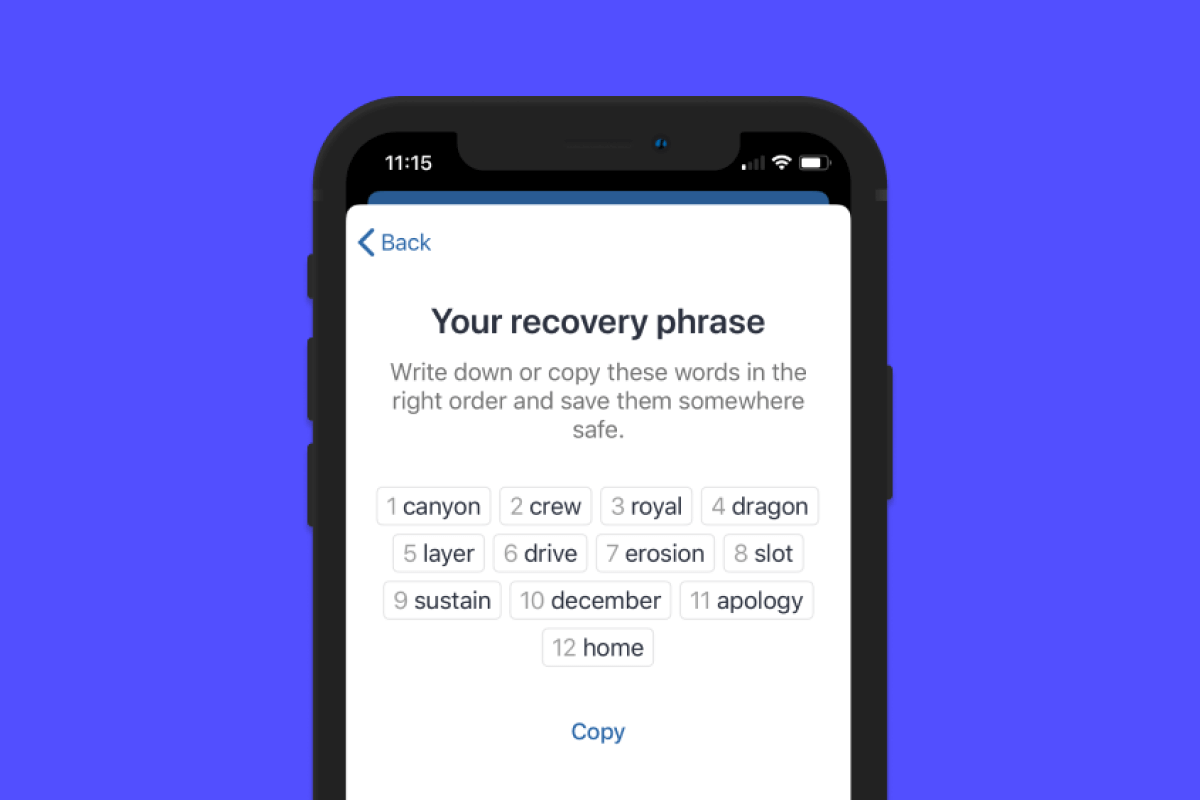
- Open Gem Wallet, tap import wallet and pick multichain, paste your 12 word phrase in to Gem and you are done.
Import wallet from Phantom App
- Go to settings and tap show recovery phrase
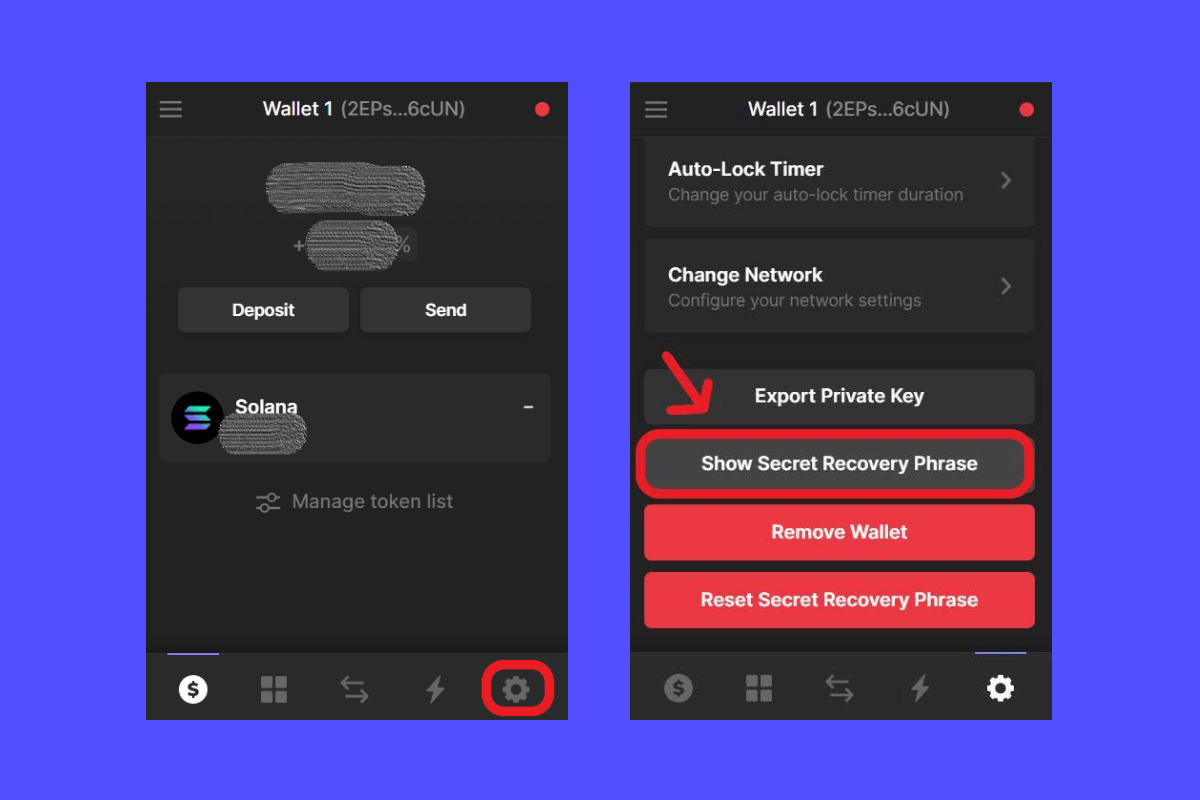
- Put password you set up while creating wallet and copy that 12 word phrase.
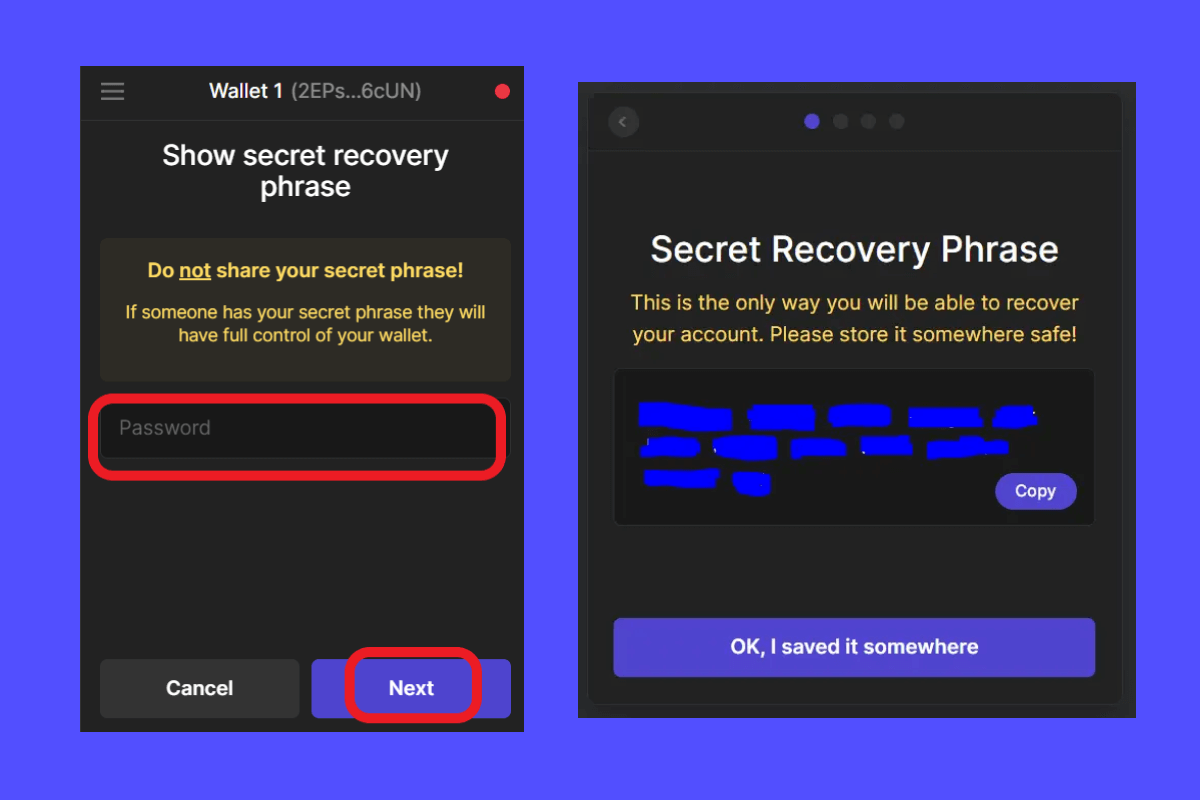
- Open Gem Wallet, tap import wallet and pick multichain, paste your 12 word phrase in to Gem and you are done.
Conclusion
Gem Wallet is an excellent option for those looking for a private and self-custodial crypto wallet. It provides you with complete control over your funds while ensuring your privacy and security. With Gem Wallet, you can confidently manage your cryptocurrencies on the go. Gem Wallet is available on Google Play and the App Store.