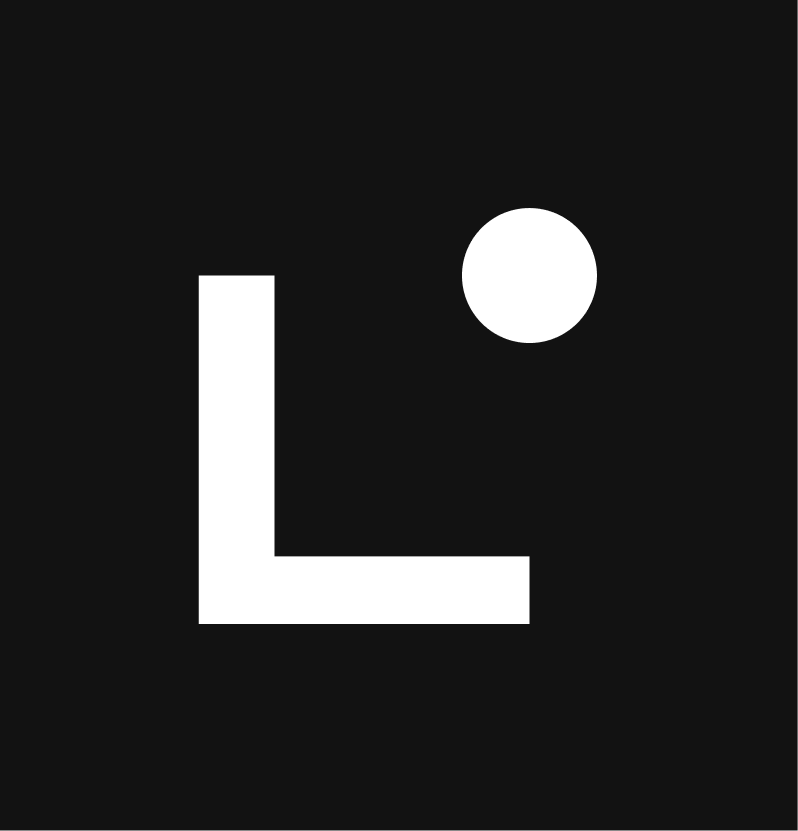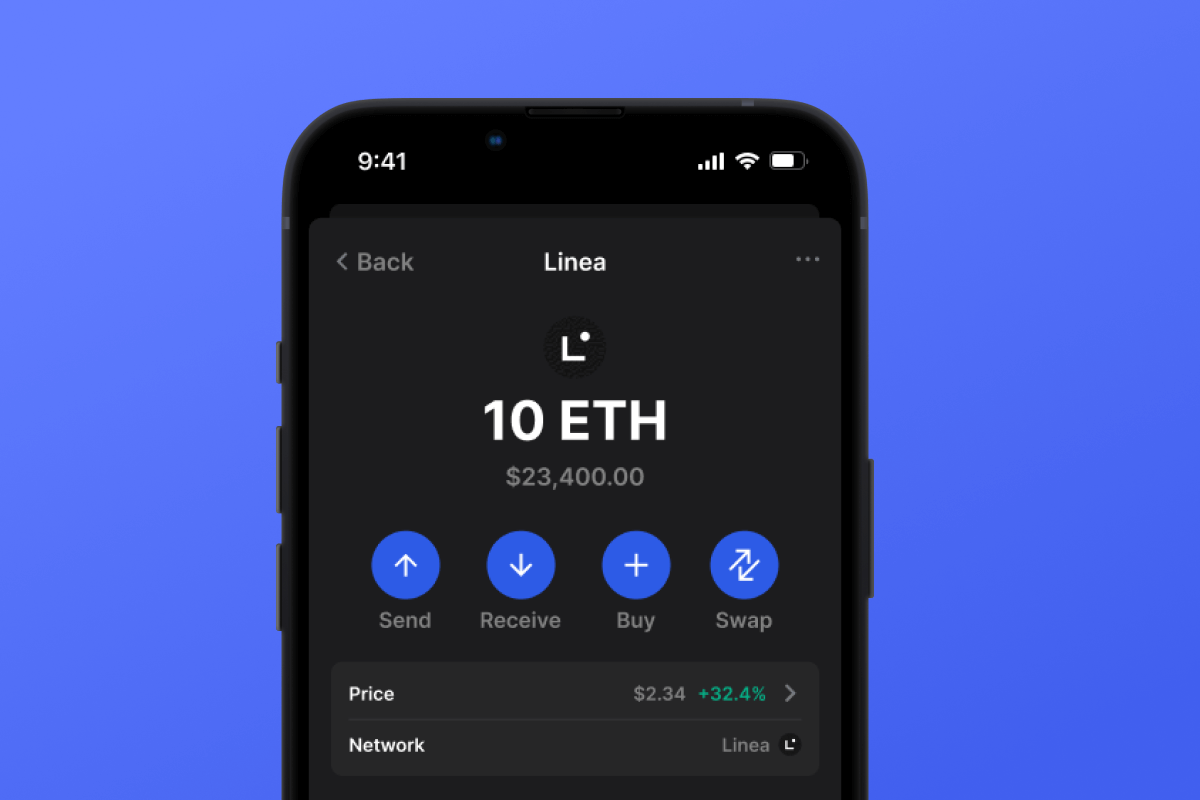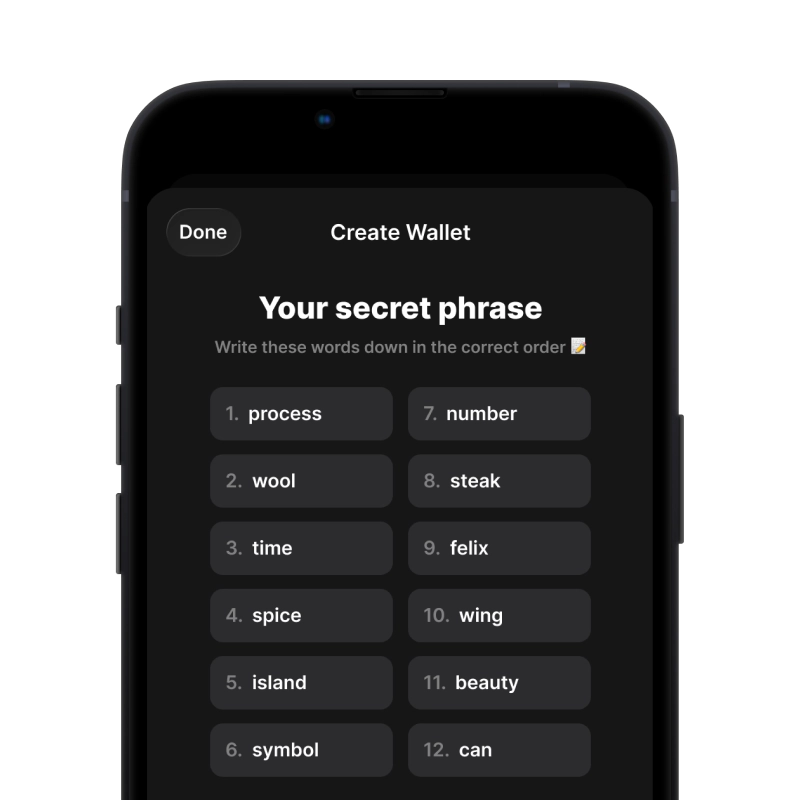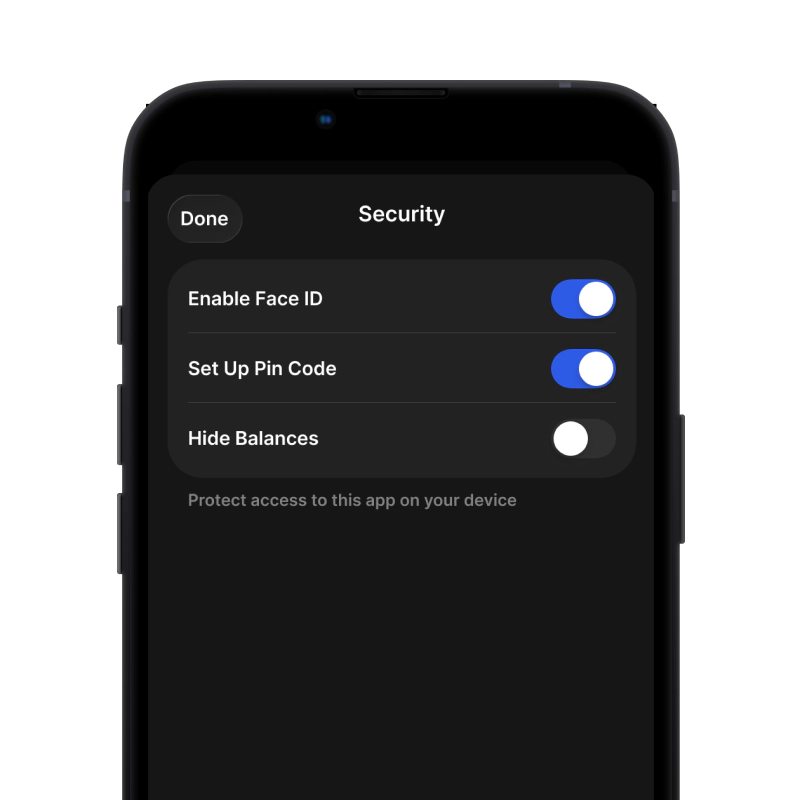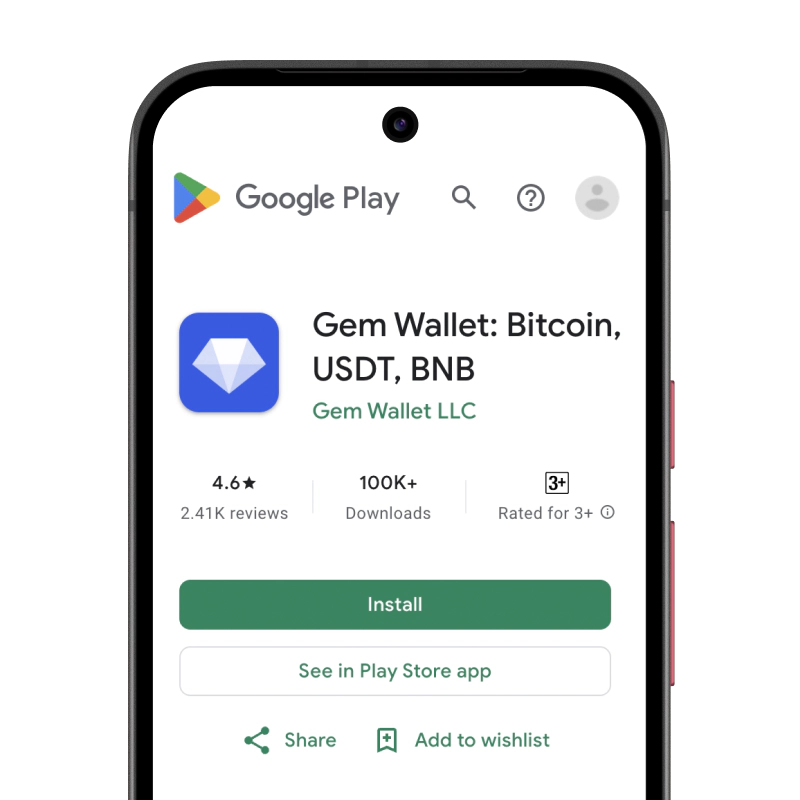What Is Linea?
Linea is a layer 2 scaling solution for Ethereum, developed by ConsenSys. It leverages zero-knowledge rollups (zk-rollups) to enhance the Ethereum network’s scalability, reducing transaction fees and increasing throughput. Linea is fully EVM-compatible, allowing developers to seamlessly deploy existing Ethereum applications without code modifications. It supports decentralized applications (dApps) across various verticals, including DeFi, NFTs, gaming, and more. Linea’s advanced cryptographic technology ensures high security and efficient transaction processing, making it a robust platform for the next generation of blockchain applications.
Linea Wallet Advantages
With Linea Wallet, explore the advanced layer 2 solution for Ethereum. Here are some standout features:
Open Source: Linea Wallet embraces openness, allowing users to verify the code and contribute as developers.
Self-Custody: You alone control the keys to your crypto assets, ensuring sole ownership and responsibility for security.
Privacy and Security: Linea Wallet conducts regular security audits and does not store personal data, ensuring privacy.
Cross-Platform: Available on both iOS and Android, Linea Wallet offers a seamless experience.
User-Friendly: The intuitive interface makes interacting with Ethereum and its L2 extension straightforward and enjoyable.
Multifunctional: Linea Wallet supports Ethereum assets, direct purchases, other blockchain assets, NFTs, staking, and WalletConnect.
Install Linea Wallet today and experience this cutting-edge L2 solution on the Ethereum blockchain firsthand.