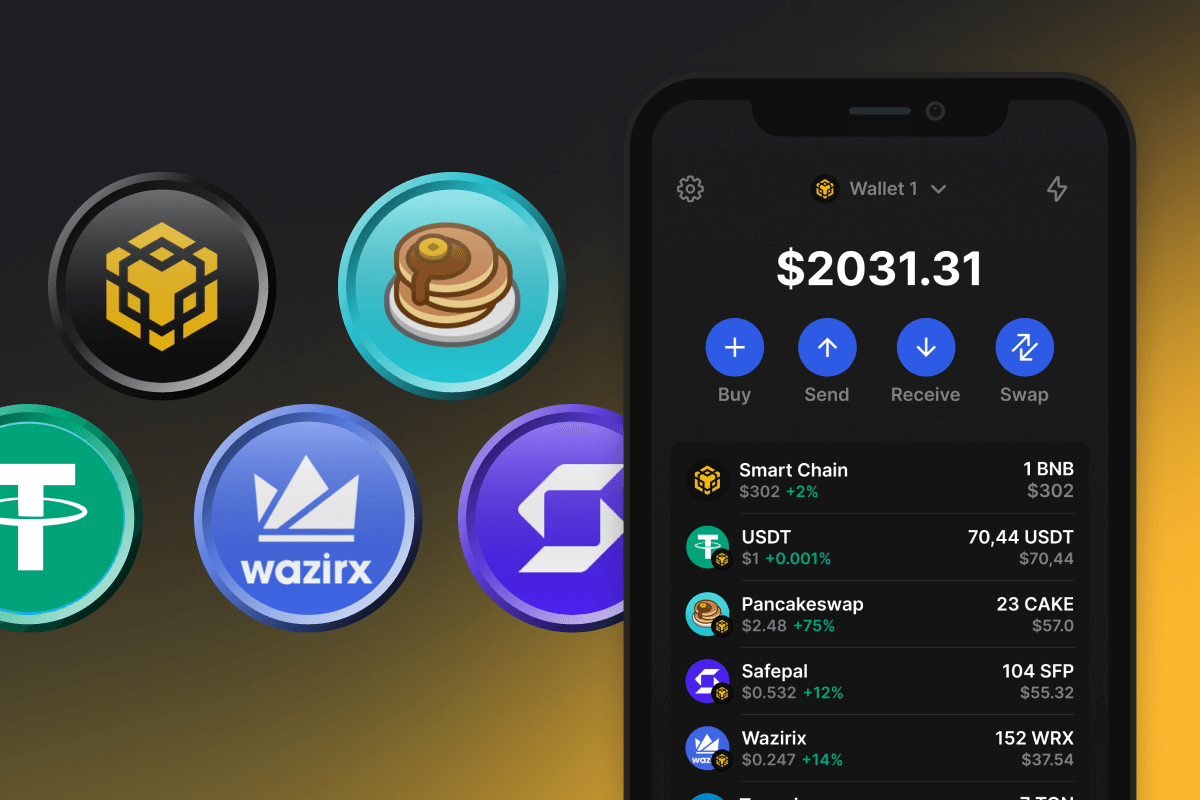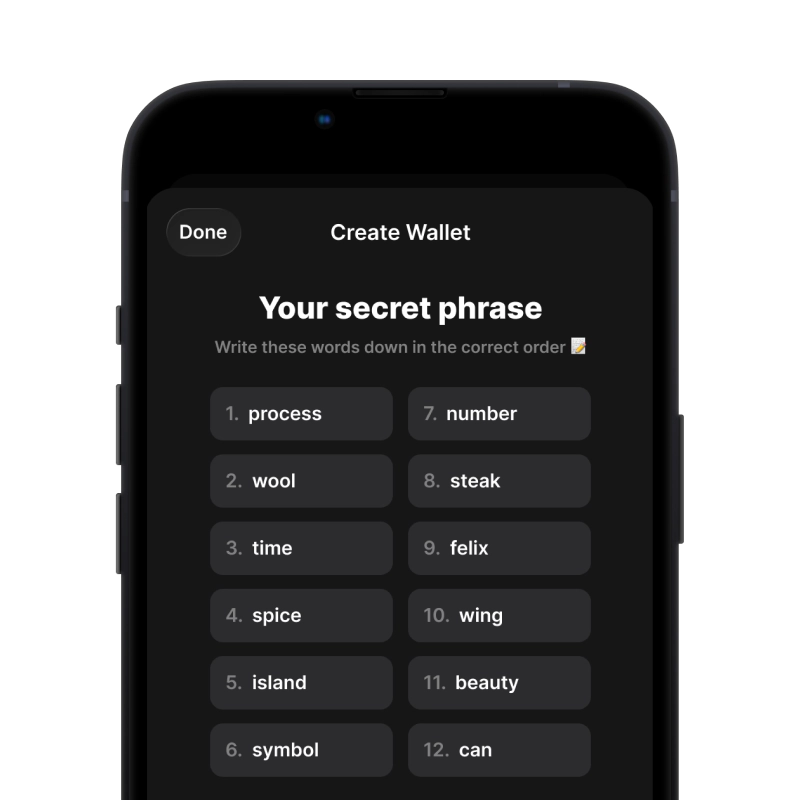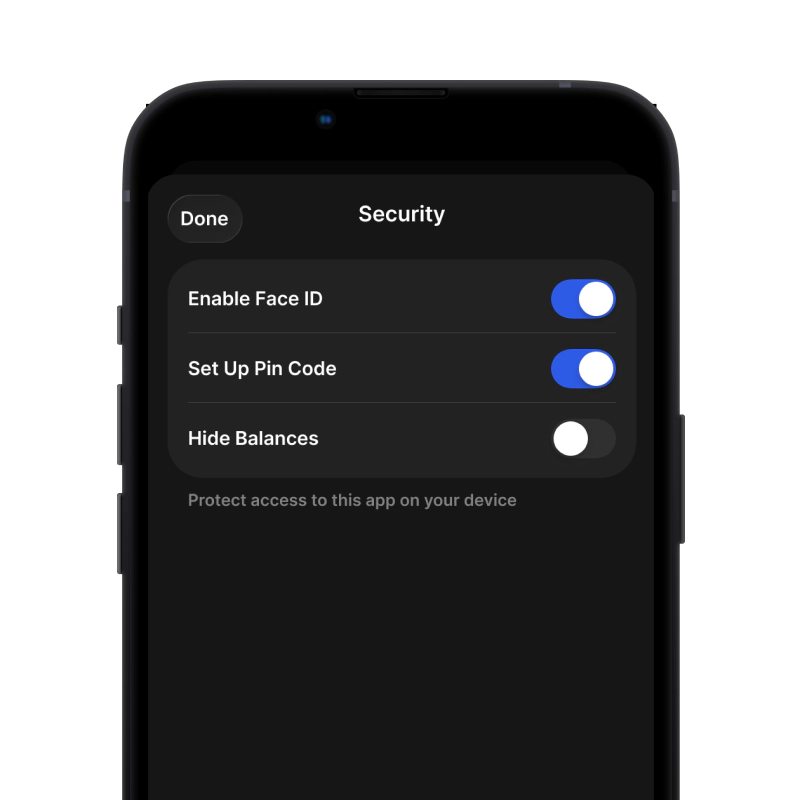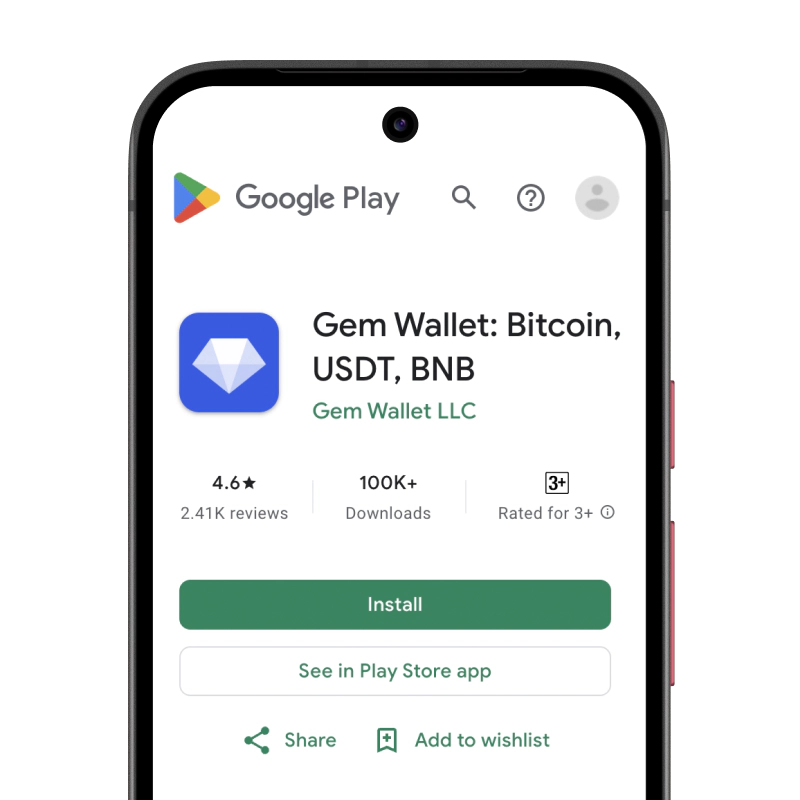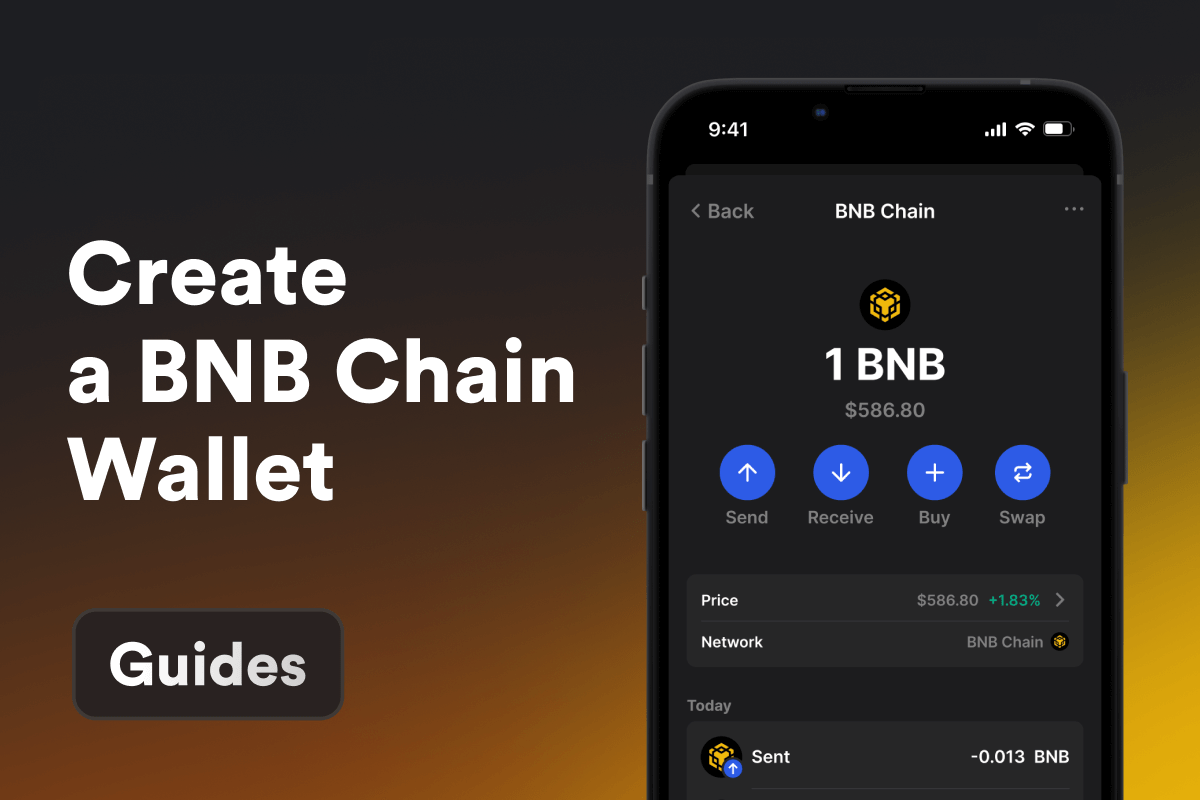什麼是智能鏈?
幣安智能鏈 (BSC) 是一種高性能的區塊鏈,支持智能合約並與以太坊兼容。BSC 非常適合去中心化應用和加密貨幣交易。
什麼是 BEP20?
BEP20 代幣標準,用於 BSC,是以太坊 ERC-20 標準的進化。BEP20 為代幣轉移、創建和銷毀規範了統一接口。BEP20 代幣在 DeFi、NFT和遊戲中至關重要,與以太坊 ERC-20 代幣相比,BEP20 交易費用更低,速度更快。與ERC20 相同同,BEP20 與以太坊的智能合約完全兼容,增強了其多功能性,成為裡各種區塊鏈應用的熱門選擇。這種適應性和效率讓 BEP20 成為 BSC 生態系統的基石。
什麼是 BEP20 錢包?
BEP20 錢包是專門設計用來支持 BEP20 代幣的數字錢包,允許用戶安全地存儲、發送和接收 BEP20 代幣。這個錢包兼容 BSC 的獨特特性,具有如低交易費用和快速處理速度等優點。BEP20 錢包通常提供與 BSC 網絡上的去中心化應用 (DApp) 和智能合約交互的功能。BEP20 錢包成為了參與 DeFi、交易和管理 BSC 生態系統內 NFT 等用戶的關鍵工具。
最受歡迎的 BEP20 錢包代幣
在 BEP20 錢包體驗這些代幣:
- PancakeSwap (CAKE)
- Bakery (BAKE)
- SafeMoon (SAFEMOON)
- Cream (CREAM)
- TOKO
- WazirX (WRX)
- Trust Wallet 代幣(TWT)
別忘了 BNB
為了最大限度使用您的 BEP20 錢包,BNB 是幣安智能鏈的必需代幣。BNB 用於支付網絡費用,這對於鏈的維護至關重要。您可以輕鬆從交易平台轉移 BNB,或者直接在錢包應用中購買BNB。
經驗豐富的用戶通常選擇質押他們的 BNB,生成被動收入。這些代幣可以用於支付網絡費用,允許0手續費的交易。這種質押選項不僅增強了財務回報,還保障了網絡的穩定和效率。