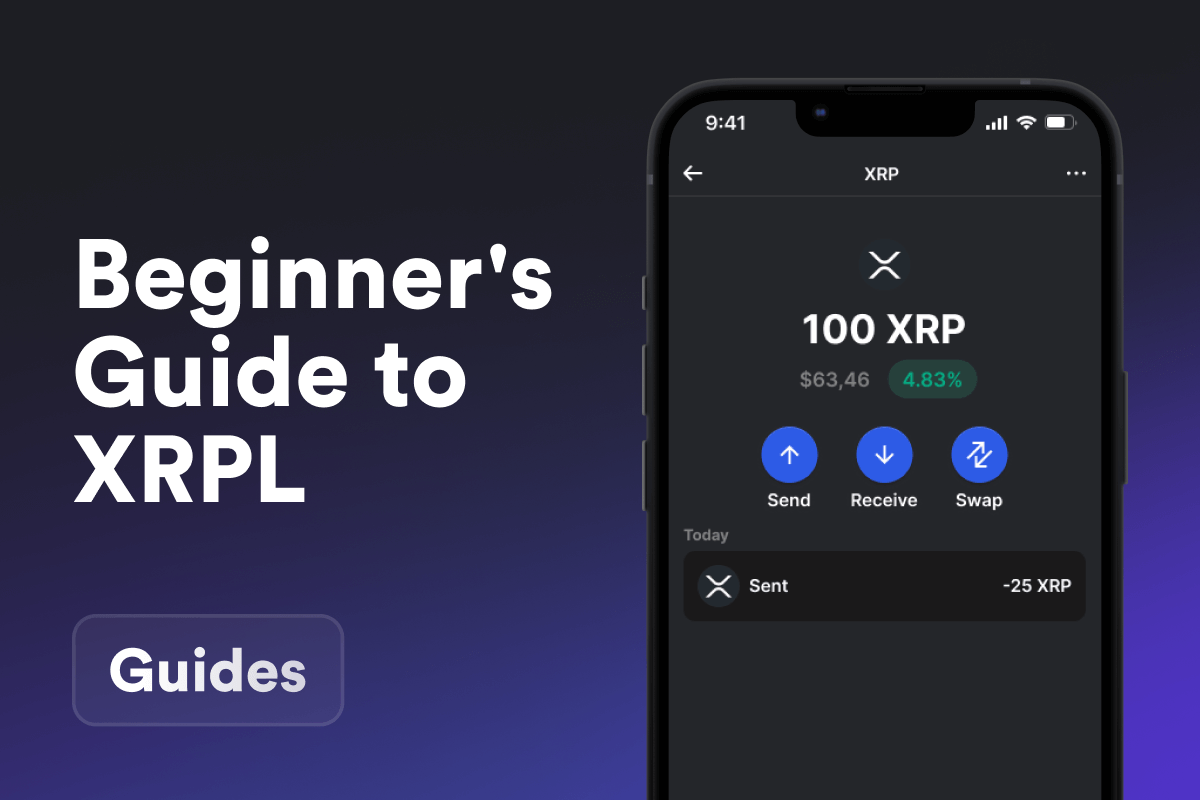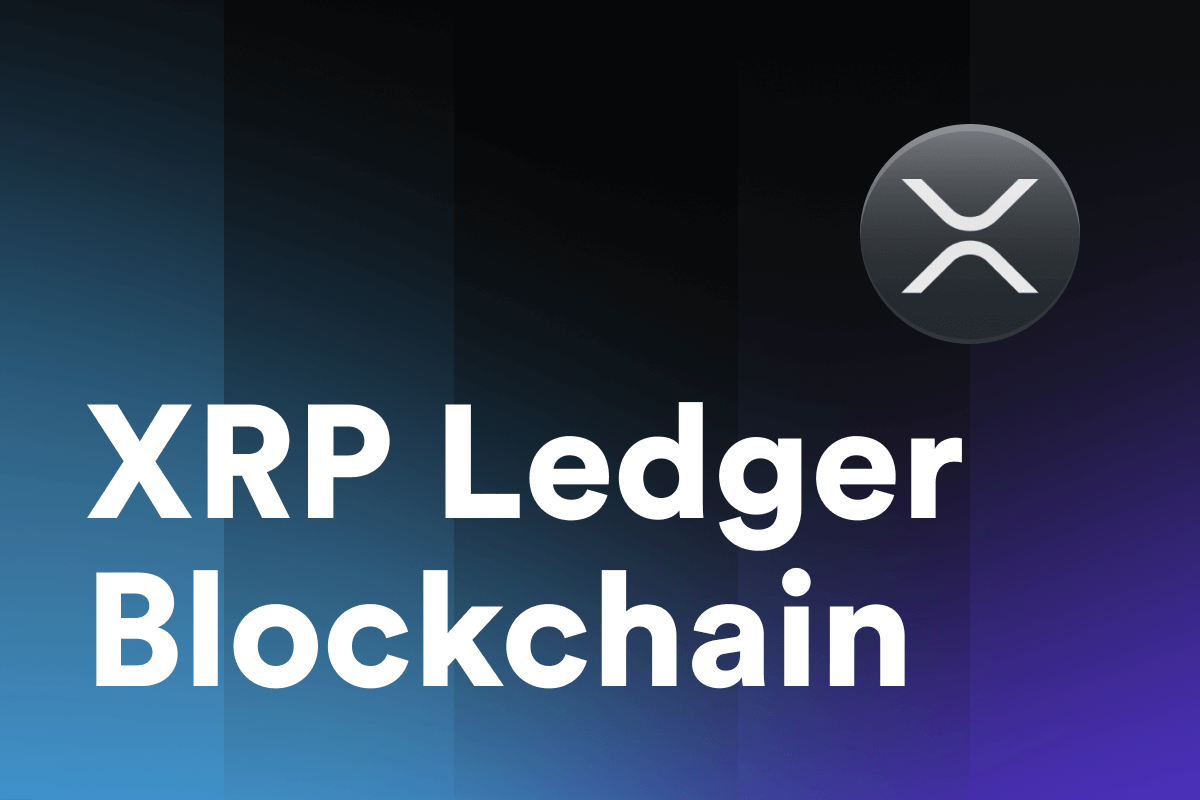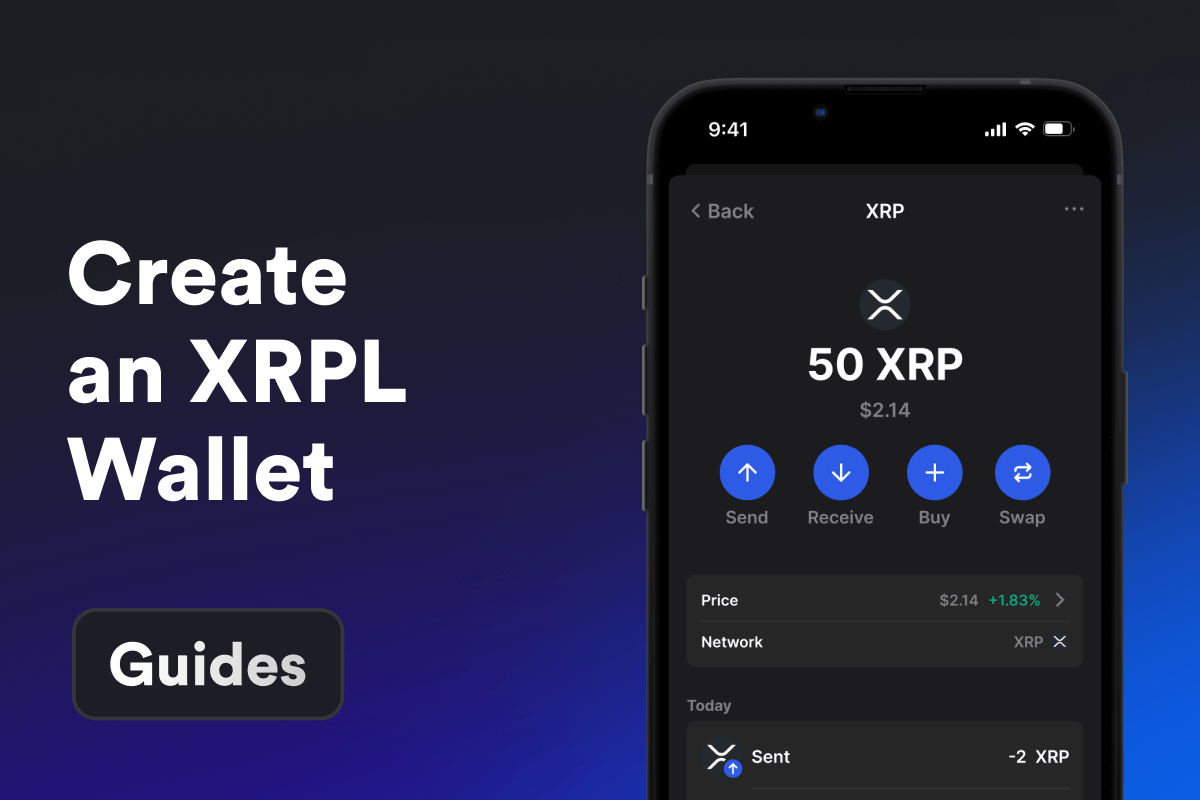
XRP Ledger (or simply XRPL) was designed from the start to be a fast, accessible, and energy-efficient blockchain for solving real-world business problems - especially in cross-border payments. It has been running reliably since 2012 and has processed billions of transactions worldwide. Dozens of projects are built on XRPL, thousands of apps use it, and it’s the home of XRP - one of the largest cryptocurrencies in the world, ranked in the top 5 by market cap (over $120 billion).
Still, despite its popularity, even experienced users sometimes get confused: what’s the difference between XRP, XRPL, and Ripple - and how do they all connect?
XRP, XRPL, and Ripple: What Is the Difference?
People often use the terms XRP, XRPL, and Ripple as if they mean the same thing - but they are actually very different. XRP is a cryptocurrency. XRPL is the blockchain where XRP is the native token. And Ripple is a company that helps develop and support this technology. Ripple was founded in 2012, shortly after XRPL launched, and it received a large amount of XRP - about 80 billion tokens - to help grow the ecosystem. However, the XRPL itself is decentralized and community-owned. Ripple does not control it, although the company actively contributes to its development.
At the same time, the name “Ripple” has become widely used in the crypto community - people often use it to refer not just to the token, but also to wallets or even the entire blockchain. That’s why you might hear phrases like “send Ripple” or “add it to Ripple Wallet.” Many users also say “XRP Wallet” even when they actually mean XRPL.
What Is XRP - A Fast Token for Payments, Transfers, and Exchange
XRP is the native token of the XRP Ledger. It is used for everything from everyday user transactions to international payments, business operations, and financial platforms. Thanks to its high speed and very low fees - often just fractions of a cent - XRP quickly became popular around the world. Today, the XRPL network has over 6 million active accounts, showing how widely XRP is used across different sectors.
One of XRP’s biggest advantages is the ability to instantly exchange one currency for another. For example, euros can be automatically converted to Singapore dollars using XRP - faster and cheaper than through a traditional bank. XRP also has a unique legal status: in the United States, it is officially not classified as a security, which makes it easier to use in payment and financial systems.
XRP Tokenomics
Total Supply: 100 billion tokens.
Initial Distribution:
-
20% was given to the project’s founders
-
80% was allocated to Ripple Labs
Supply Control Mechanism: In 2017, Ripple locked 55 billion XRP into an escrow account to make token distribution more predictable. Up to 1 billion XRP is released each month, and any unused tokens are returned to escrow. This helps control the circulating supply and maintain trust in the ecosystem.
The entire ecosystem is built around XRP, and the wallet plays a key role - it is the main tool you use to interact with the blockchain.
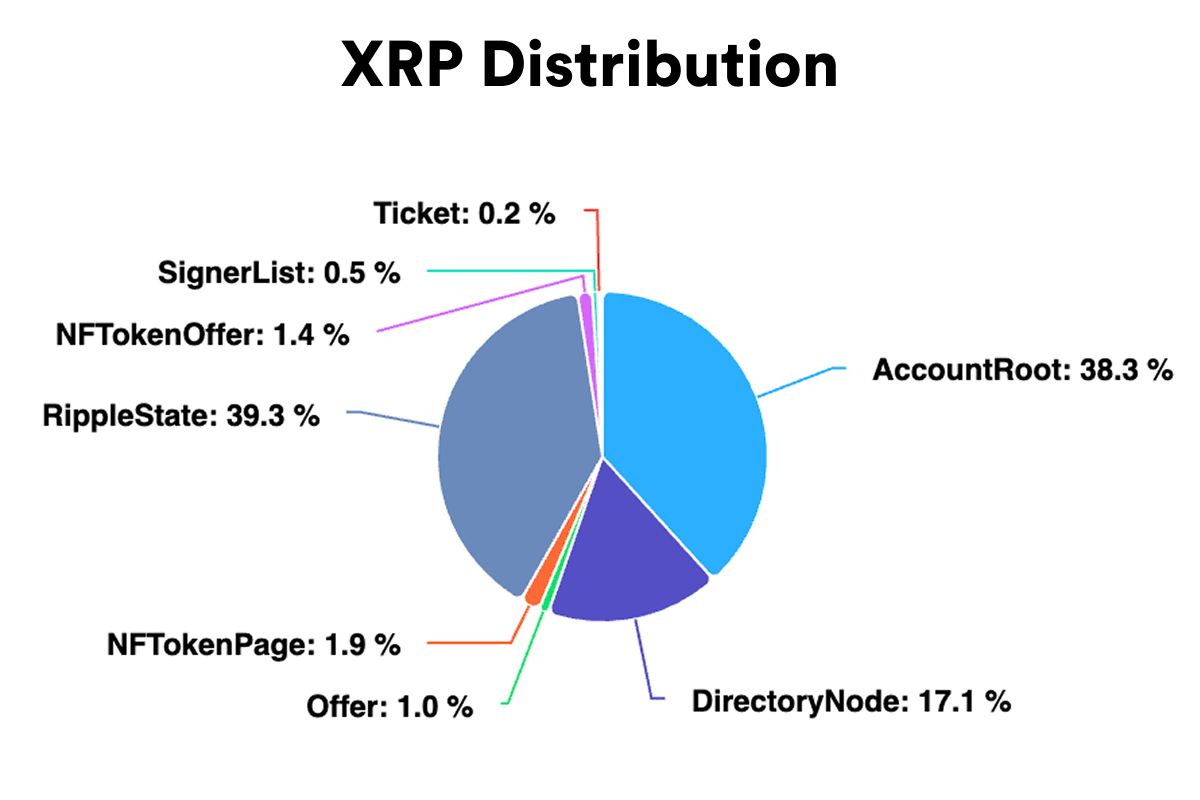 Source: xrpscan.com
Source: xrpscan.com
What Is an XRPL Wallet?
An XRPL Wallet is a simple and secure way to use XRP and other tokens on the Ripple network. It lets you safely store your crypto, send XRP to others, and check your balance - everything you need for everyday use. A Ripple Wallet can be a mobile app, browser extension, or another interface, depending on what’s most convenient for you. A great option for managing XRP is Gem - a self-custody wallet with open-source code. It does not track users, does not rely on third parties, and gives you private, direct access to your tokens at any time.
How to Create an XRPL Wallet
To start using the Ripple Wallet and access all its features, you first need to create a wallet. It only takes a couple of minutes - here’s how to do it.
-
Create an XRPL Wallet: To begin, visit the App Store (iOS) or Google Play Store (Android) and download the official XRPL Wallet app. You can also find the download link on the wallet’s official website.
-
Set Up an XRPL Wallet: Launch the app and follow the on-screen instructions to complete the initial setup. The interface will guide you step by step - take your time to read the tips, especially those related to wallet security.
-
Save the Recovery Phrase: You will be shown a unique recovery phrase - a sequence of words that serves as your backup key. Write it down and store it in a secure offline location. This phrase is the only way to restore access to your wallet if your phone is lost or reset.
-
Create a Password: Next, set a strong and memorable password to protect your wallet from unauthorized access. Avoid reusing old passwords and opt for something only you would know.
-
Generate Your XRPL Address: Once setup is complete, your wallet will generate a public XRPL address. You can safely share this address to receive XRP or tokens on the XRP Ledger. It’s your gateway to storing and managing crypto securely.
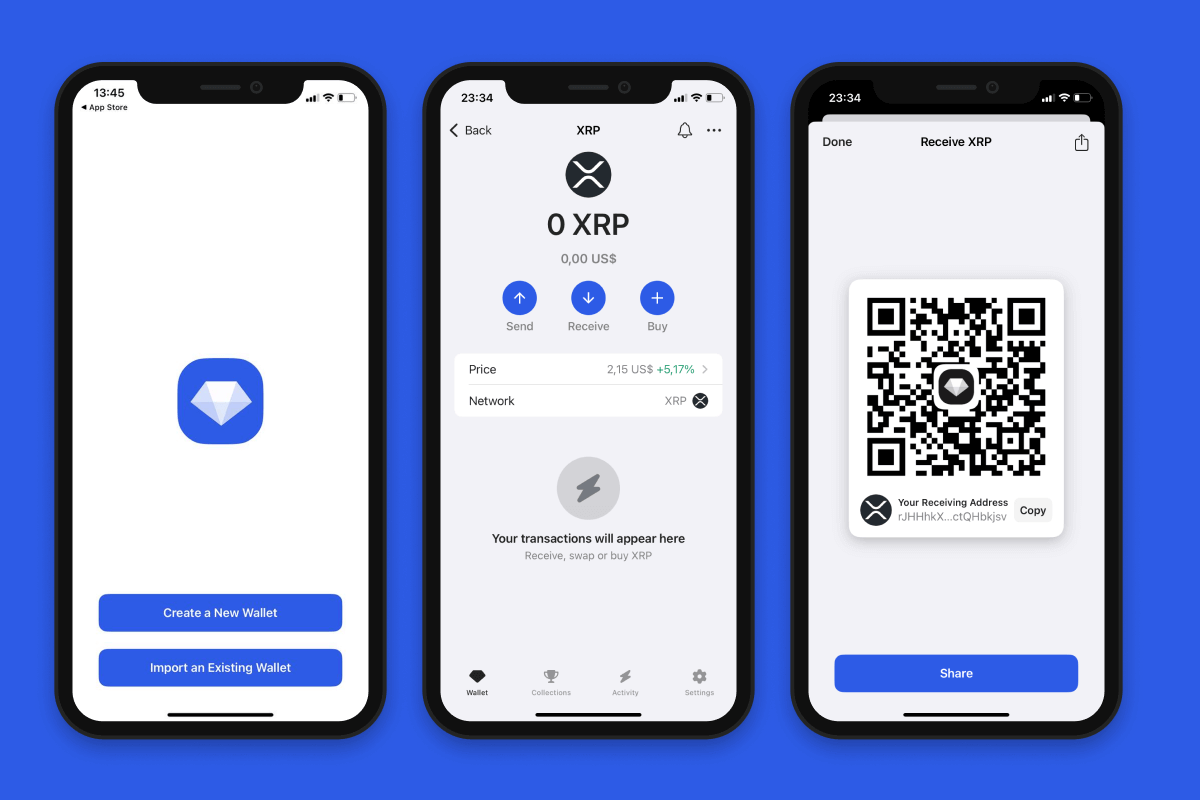 XRPL Wallet: create, manage, receive. Source: Gem Wallet
XRPL Wallet: create, manage, receive. Source: Gem Wallet
How to Activate a Ripple Wallet
Your Ripple Wallet is ready, but to use it fully, you need to activate it. To do this, simply add a small amount - at least 1 XRP. This is called the base reserve - it’s not a wallet fee, but a requirement of the XRPL network. You can acquire XRP by transferring it from an exchange, receiving it from a friend, or purchasing XRP directly in the wallet with a credit card - it’s quick and takes just a few clicks. Once the transaction is complete, your XRPL Wallet will be activated and ready to use all the features of the XRP Ledger.
Note: You can’t use the reserved XRP, but if needed, you can recover some of it by deleting your account.
Why Does the Ripple Require a Minimum Balance of 1 XRP?
The base reserve in the XRP Ledger is required to prevent spam and keep the network reliable. Every activated wallet is immediately recorded on the blockchain and takes up space in the network’s memory. To avoid millions of empty accounts being created, XRPL introduced a minimum requirement of 1 XRP. This helps the network use its resources only when truly needed. In Bitcoin and Ethereum, this isn’t necessary. Addresses are created separately from the blockchain, and until they receive cryptocurrency, they don’t interact with the network at all. Empty addresses don’t take up space or put any load on the system.
Now that your XRPL Wallet is activated and ready to use, let’s explore its main features.
What You Can Do With a Ripple Wallet?
A Ripple Wallet is more than just a place to store your tokens. Want to quickly send or receive not only XRP but other tokens on the XRPL? No problem. Tired of complicated transfers? Here, everything takes just a few taps. Into NFTs? You can easily receive, store, gift, or even sell unique tokens right from the wallet. Need to send a stablecoin to a friend or pay for something in real life? RLUSD is a trusted option - fast, stable, and ready to use. And if you want to swap one token for another - the built-in swap feature gets it done in seconds. Let’s take a closer look at how you can use the XRPL Wallet in everyday life.
Tokens on the XRP Ledger
All assets on the XRPL - except for the native XRP - exist as tokens. These can include stablecoins, NFTs, and other digital assets. Imagine receiving payments in tokens directly into your XRPL Wallet, sending them to family or other users, or paying for everyday things - all within seconds. One of the most notable tokens on XRPL is Sologenic (SOLO), a project with a market cap of around $80 million, focused on tokenizing real-world assets for financial institutions. It is actively used by banks, brokers, and exchanges, showing how XRPL features can work in real-life financial scenarios. Another reliable and user-friendly token for payments is RLUSD.
RLUSD Stablecoin on XRPL
RLUSD is the official stablecoin natively issued on the XRP Ledger. Stablecoins are tokens that are linked to the value of traditional currencies, usually at a 1:1 ratio. In the case of RLUSD, its value is pegged to the US dollar, which makes it stable in price and convenient for settlements. RLUSD is built with regulatory compliance, security, and developer flexibility in mind. In the Ripple Wallet, you can receive, store, and send RLUSD just like any other token. It is ideal for international transfers, business payments, personal payouts, and everyday use. Over the past 24 hours, RLUSD recorded more than $25 million in trading volume - showing active demand from users.
NFTs on the XRP Ledger
NFTs (non-fungible tokens) are unique digital tokens. They can represent digital art, collectibles, game items, and more. Thanks to the high speed of the network and very low fees, creating, receiving, and sending NFTs has become simple and accessible. You can do all of this directly from your Ripple Wallet - no third-party services or extra steps needed.
Swapping XRP
XRPL Wallet supports built-in swaps. In just a few clicks, you can quickly swap RLUSD for XRP or any other token - and back. Everything happens right inside the wallet, with no need to sign up on an exchange.
What Is a Trust Line in the XRP Ledger?
To start using any token on the XRPL (except XRP), you first need to add a trust line to that token. This works like a permission - without it, the token won’t appear in the Ripple Wallet, and you won’t be able to send or receive it. The whole process takes just a few seconds and is done directly inside your wallet. When you add a trust line, a small owner reserve is required - usually 0.2 XRP, which is temporarily locked on your balance. This isn’t a wallet fee: the XRP stays in your account and is returned if you remove the trust line. For new wallets activated with exactly 1 XRP, there’s an exception - the first two trust lines can be added without any reserve.
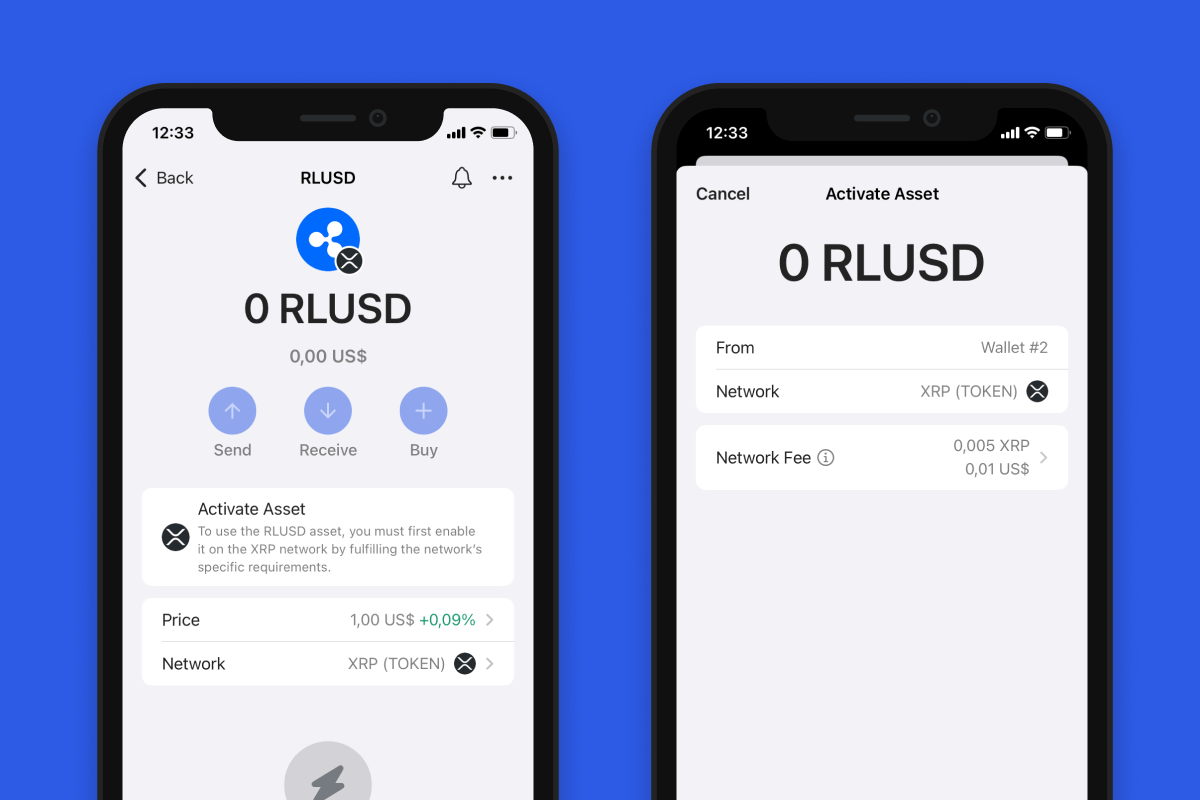 Activating the RLUSD in XRPL Wallet. Source: Gem Wallet
Activating the RLUSD in XRPL Wallet. Source: Gem Wallet