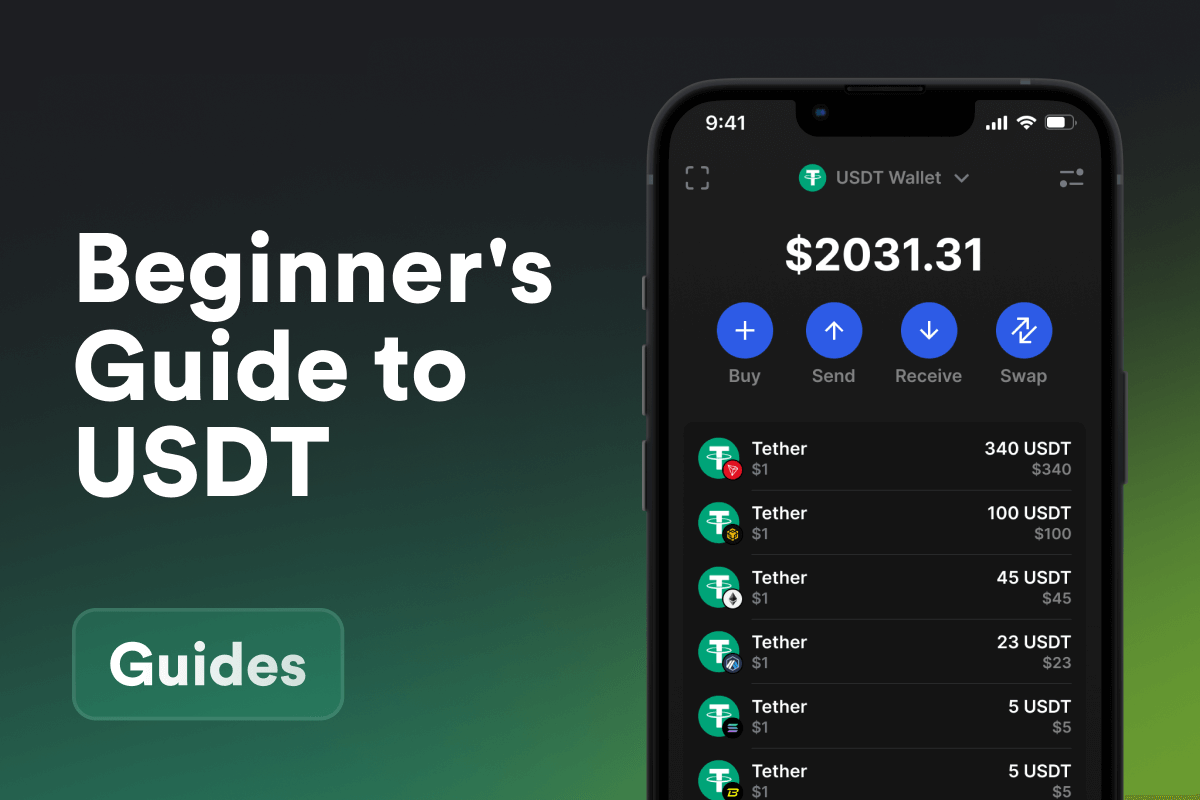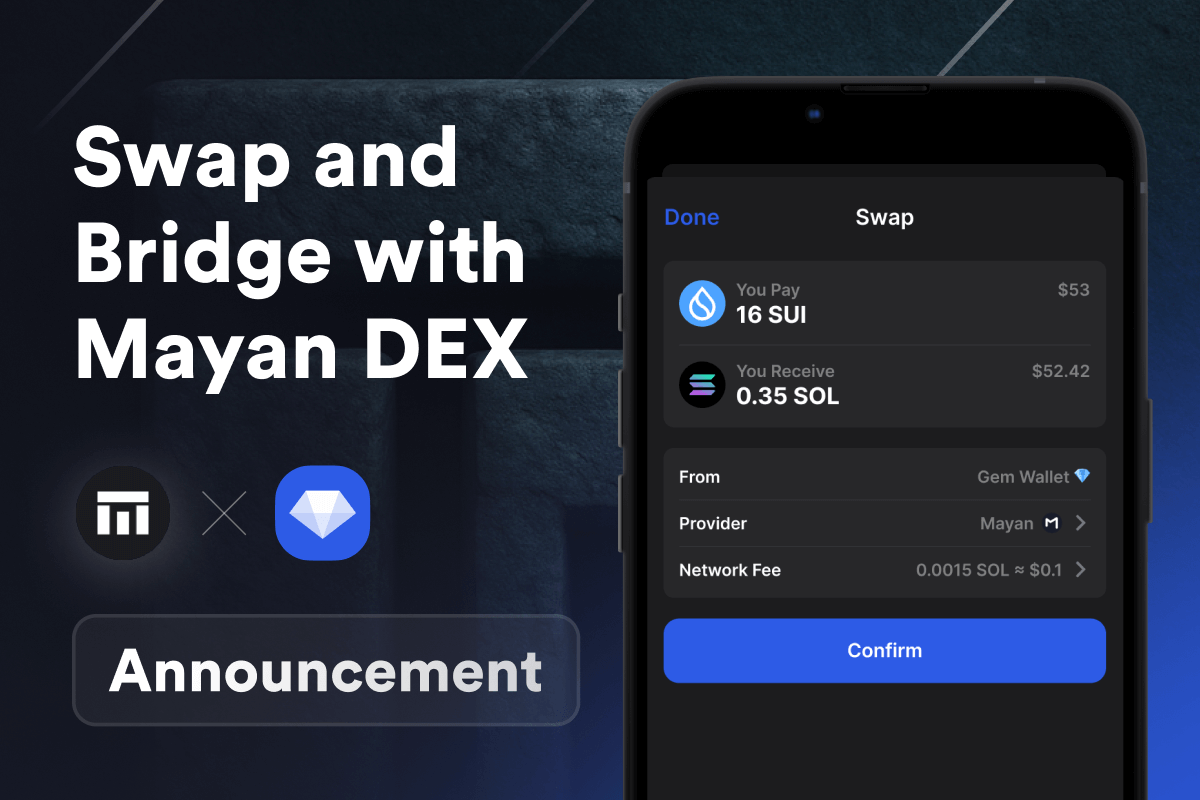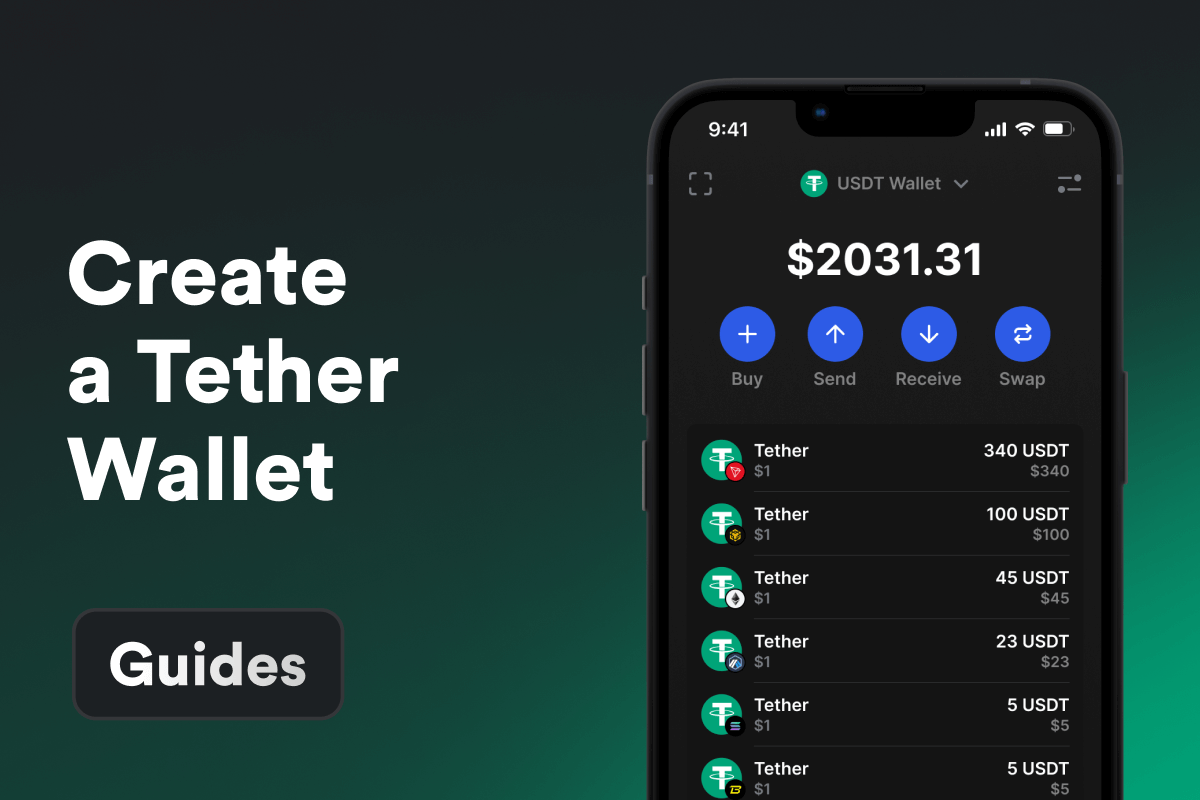
When was the last time you paid for coffee with crypto? Yesterday? This morning? Maybe you’ve just gotten used to it and don’t even think about it anymore - after all, many everyday payments in crypto now happen with USDT, also known as Tether. It’s become a normal part of daily life for millions of people around the globe. Who would’ve thought that a token launched 11 years ago by Tether Limited would one day become one of the top 3 cryptocurrencies in existence? Today, Tether is the lifeblood of the crypto economy - powering transfers, payments, and trades across the digital space. It marked the beginning of the stablecoin era - bridging the gap between traditional finance and blockchain innovation.
What Are Stablecoins?
Stablecoins are a type of cryptocurrency whose value is tied to a stable asset, such as a fiat currency (most often the US dollar). Unlike Bitcoin or Ethereum, their price remains relatively stable. The scale of stablecoin usage is impressive: over the past 12 months, the total volume of transactions involving them exceeded $33 trillion, and the number of unique active addresses approached 240 million. And among all stablecoins, USDT (Tether) holds the leading position in terms of popularity, volume, and adoption.
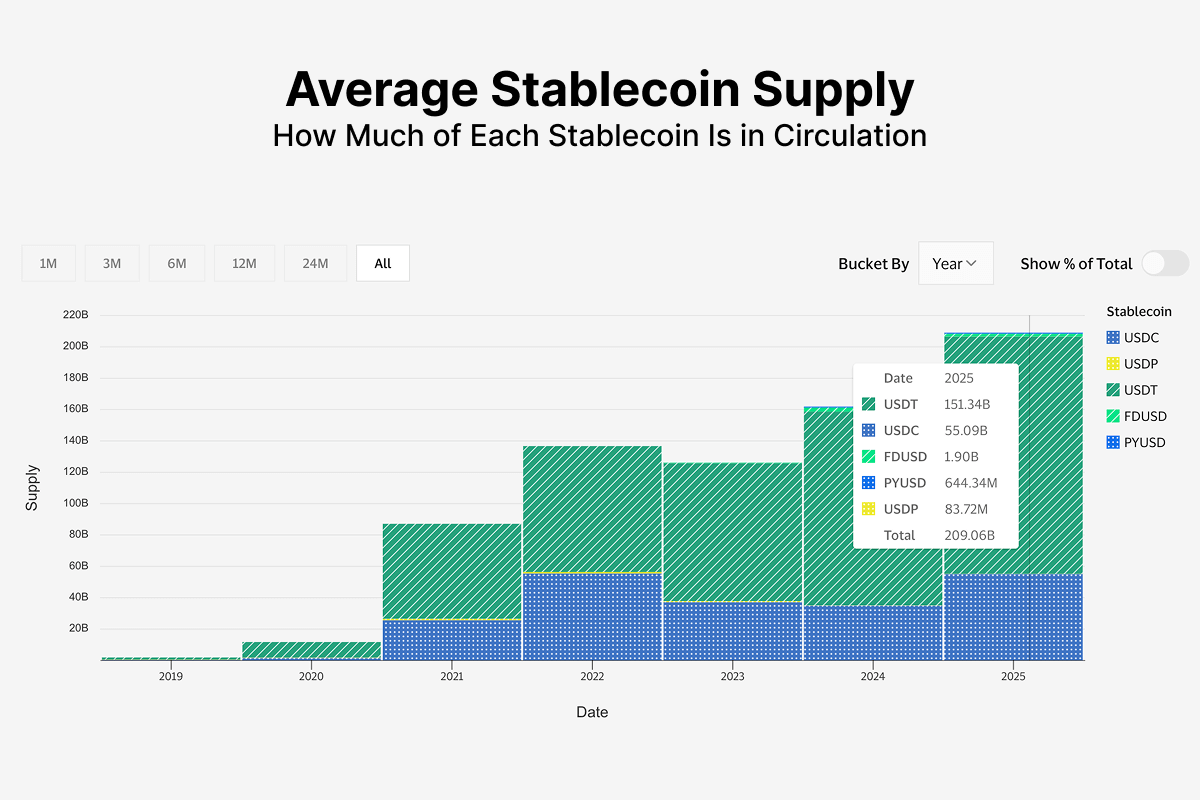 Source: allium.so
Source: allium.so
What Is USDT: The Leading Stablecoin in the Crypto World
USDT (or Tether) is a stablecoin whose value is pegged to the US dollar at a 1:1 ratio. Over $113 billion in Tether’s reserves are directly or indirectly backed by US government bonds, helping maintain its price stability. Tether was created as a digital version of the dollar - enabling people to send and receive value, pay for goods and services, store savings, and do all of this without banks, middlemen, or borders. Today, USDT is your essential companion in the crypto world: with a market cap of $144.63 billion, and a total user base of 450 million. These numbers reflect massive adoption and global usage - millions of people around the world already rely on USDT as their go-to currency for everyday life.
Is USDT the Same as USD?
USDT and USD are often confused because of their similar symbols, but they are not the same. USD is the official fiat currency of the United States - stable and always equal to 100 cents. USDT, on the other hand, is a digital token issued by Tether and pegged to the US dollar. Its price is usually close to $1 but can slightly change depending on the market and how easily the reserves can support it. If USD is real-world money, then USDT is its crypto version - made for convenience in the digital economy. And where better to store your crypto dollar than in a Tether Wallet?
What Is a Tether Wallet?
A Tether Wallet - or simply a USDT Wallet, as it’s most commonly called - is a mobile app, browser extension, or another convenient interface that lets you send and receive USDT, swap the token, or simply hold a balance in a stable currency. And if you want to be sure your USDT truly belongs to you, try Gem Wallet. It’s a self-custody wallet with open-source code, where only you control USDT and other tokens. With multi-network support, instant swaps, staking, and access to decentralized apps - everything is packed into one secure and user-friendly wallet.
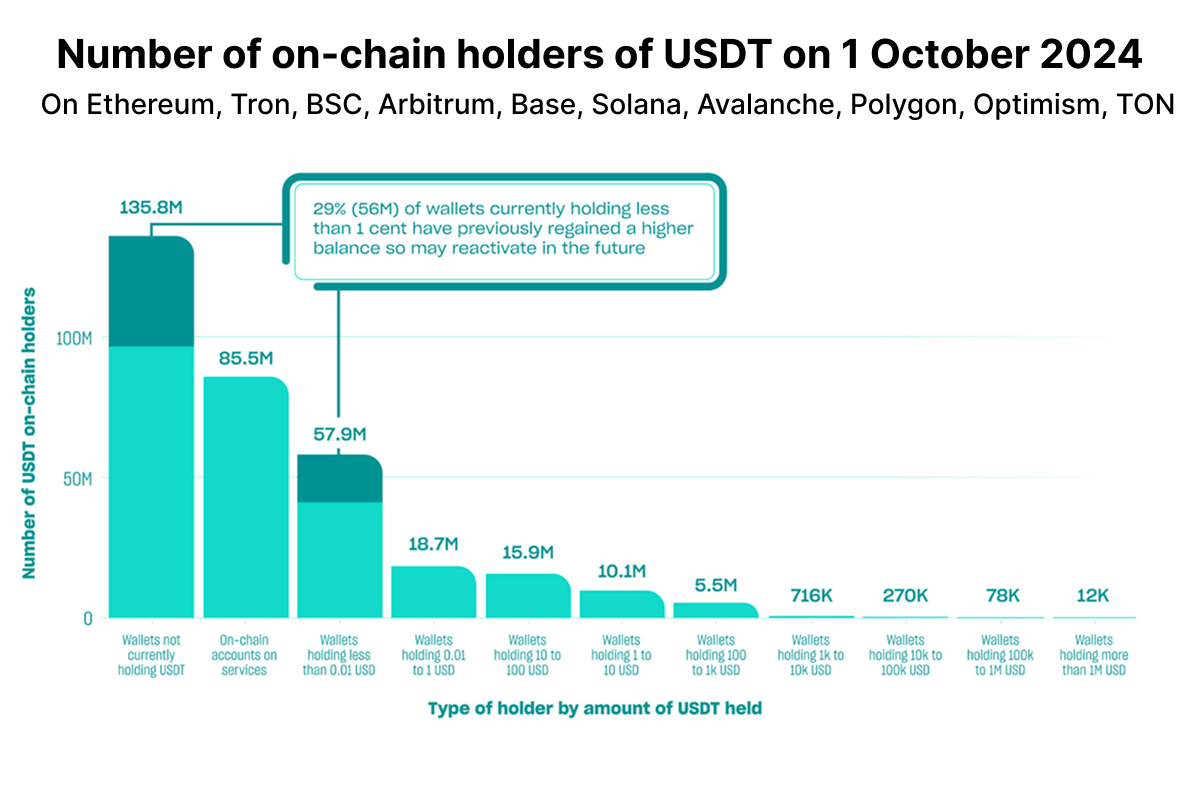 Source: tether.io
Source: tether.io
What Is a USDT Wallet Used For?
A USDT Wallet is your fast and easy way to manage Tether. From payments and transfers to storing and earning - everything is in one app. Here’s how it fits into everyday life:
-
For Payments: Pay for subscriptions, rides, rent, tickets, and any services that accept USDT.
-
For Shopping: Buy goods in online stores and marketplaces, pay for software, digital items, and more. A growing number of platforms around the world now accept stablecoins.
-
For Getting Paid: If you’re a freelancer or work online, USDT is a simple way to get paid. Just send your USDT address - and the cryptocurrency arrives.
-
For Holding: When the market gets shaky, USDT helps preserve the value of your assets. Many people use it as a digital piggy bank - a stable way to store value without relying on banks or volatile coins.
-
For Investing: Swap USDT for other cryptocurrencies like ETH or TON, or use it in DeFi protocols to earn passive income.
-
For Gifts: Want to make someone happy? Buy a gift and pay for it in USDT - easy, modern, and thoughtful.
-
For Cross-Border Transfers: Want to send USDT to a friend in Argentina? Doesn’t matter if it’s the weekend or the middle of the night - the transfer takes just a few seconds.
Just like any currency, USDT comes in different formats - and the network you choose affects the speed and transaction fee. Let’s break down the main variants and how they work.
Popular USDT Formats
If you’re just getting started with USDT, it’s important to know that there are several different formats - TRC20, ERC20, BEP20, and others. It’s the same USDT token, but it runs on different blockchains like Tron, Ethereum, BNB Chain, and more. With a Tether Wallet, everything is simple: you can see all your USDT in one place and easily switch between networks when needed.
USDT TRC20: This is the most popular format, running on the Tron network, and it accounts for 78% of all USDT addresses. More than 64 million holders use it every day. In your Tether Wallet, this format is perfect for everyday USDT TRC20 transfers - fast, stable, and almost fee-free. Just send it and forget it.
USDT ERC20: If you’re active in DeFi, buying NFTs, or participating in Ethereum-based crypto projects, USDT on this network is a perfect fit. It’s the second most popular USDT format, with more than 7.3 million people already choosing this option. In your Tether Wallet, you can easily send and receive USDT ERC20 - whether for DApp payments, protocol participation, or simply transferring between wallets. Just keep in mind: Ethereum network fees can be higher than on other networks like Tron or Solana, especially when the network is busy.
USDT SPL: A great option if speed and low fees are your top priorities. On the Solana network, where USDT exists as an SPL token, transfers take just a few seconds - and more than 1.8 million users have already chosen this format.
USDT TON: This version of USDT is rapidly gaining popularity thanks to its integration with Telegram, which gives it access to an audience of over a billion users. The TON (The Open Network) blockchain already has nearly 3 million addresses holding USDT, and interest continues to grow. All you need to use USDT on this network is a USDT Wallet compatible with TON and supporting the Jetton token standard, which the stablecoin is issued in.
USDT BEP20: A practical choice if you’re looking to store USDT securely or use it for basic transactions. This version runs on the BNB Chain (formerly Binance Smart Chain), known for its low fees and fast performance. In your USDT Wallet, you can hold and send USDT BEP20 without worrying about high fees - they’re lower than on Ethereum, and transfers are fast.
Note: When using USDT across different networks through a Tether Wallet, you’ll need a small amount of each network’s native token to cover transaction fees - for example, TRX (Tron) or BNB (BNB Chain).
 Source: intotheblock.com
Source: intotheblock.com
USDT on DEX Platforms
With the USDT Wallet, you get direct access to decentralized exchanges - no registrations, no documents, no middlemen. Swap USDT freely, anytime, and across multiple networks. Below are the most popular DEX platforms where you can easily trade Tether:
-
Uniswap - a popular DEX platform that lets you swap USDT for tokens on the Ethereum network.
-
Jupiter - a DEX aggregator for Solana that helps you exchange USDT for Solana-based tokens at the best available rates.
-
PancakeSwap - the main DEX on BNB Chain, perfect for swapping USDT for BEP20 tokens.
How to Swap USDT
With the USDT Wallet, you can easily and conveniently swap USDT for any token - whether it’s BNB or other assets across supported networks. Everything happens directly inside the wallet, with no complicated steps or network switching. Just choose the network and token you want - and swap in a few clicks.
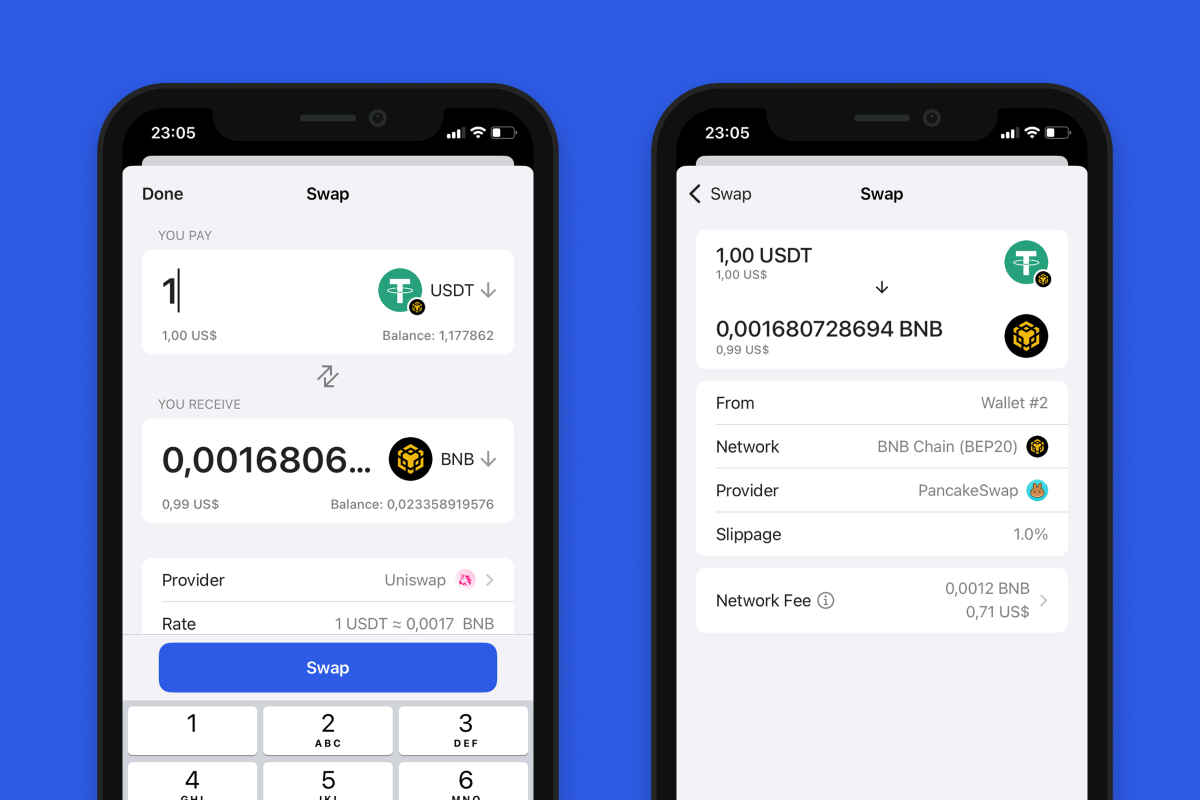 Swap USDT BEP20. Source: Gem Wallet
Swap USDT BEP20. Source: Gem Wallet
How To Transfer USDT From One Network To Another
Sometimes you may need to move USDT from one network to another - for example, from BNB Chain to Solana. You can’t simply copy the address and send the token: the networks are different, and so are the formats - BNB Chain uses USDT BEP20, while Solana uses USDT SPL. If you send it incorrectly, the tokens won’t arrive. To transfer USDT safely, you need to use bridges or cross-chain swaps. Bridges usually involve more manual steps and rely on third-party services. That’s why a cross-chain swap is often the better option - it lets you exchange USDT between networks directly, in just a few clicks, right inside your Tether Wallet.
Important: To perform a USDT swap on any network, you’ll also need a bit of that network’s fee token - like ETH for Ethereum or Arbitrum - to cover gas costs.
How to Create a Tether Wallet
To start using Tether and freely navigate the world of stablecoins, the first step is creating a wallet. Here’s how to do it quickly and easily:
-
Create a Tether Wallet: USDT Wallet app is available on both the App Store and Google Play - compatible with iOS and Android.
-
Set Up a Tether Wallet: Once you open the app, the setup process is intuitive. You don’t need to be an expert - just follow the on-screen instructions. One important note: don’t skip the security steps, as this wallet will store your digital assets.
-
Secret Phrase: When creating your USDT Wallet, you’ll be given a 12-word secret phrase. Write it down by hand and store it somewhere safe. This phrase is the only way to recover access if your device is lost or your password is forgotten.
-
Create a Password: Next, you’ll set a password to protect access to your USDT Wallet. It will also be required when sending funds. The stronger and more unique the password - the more peace of mind you’ll have.
-
Generate a USDT Address: The final step is generating your public address - the one you can use to receive USDT. You can share this address freely; it’s your entry point into the world of crypto transactions.
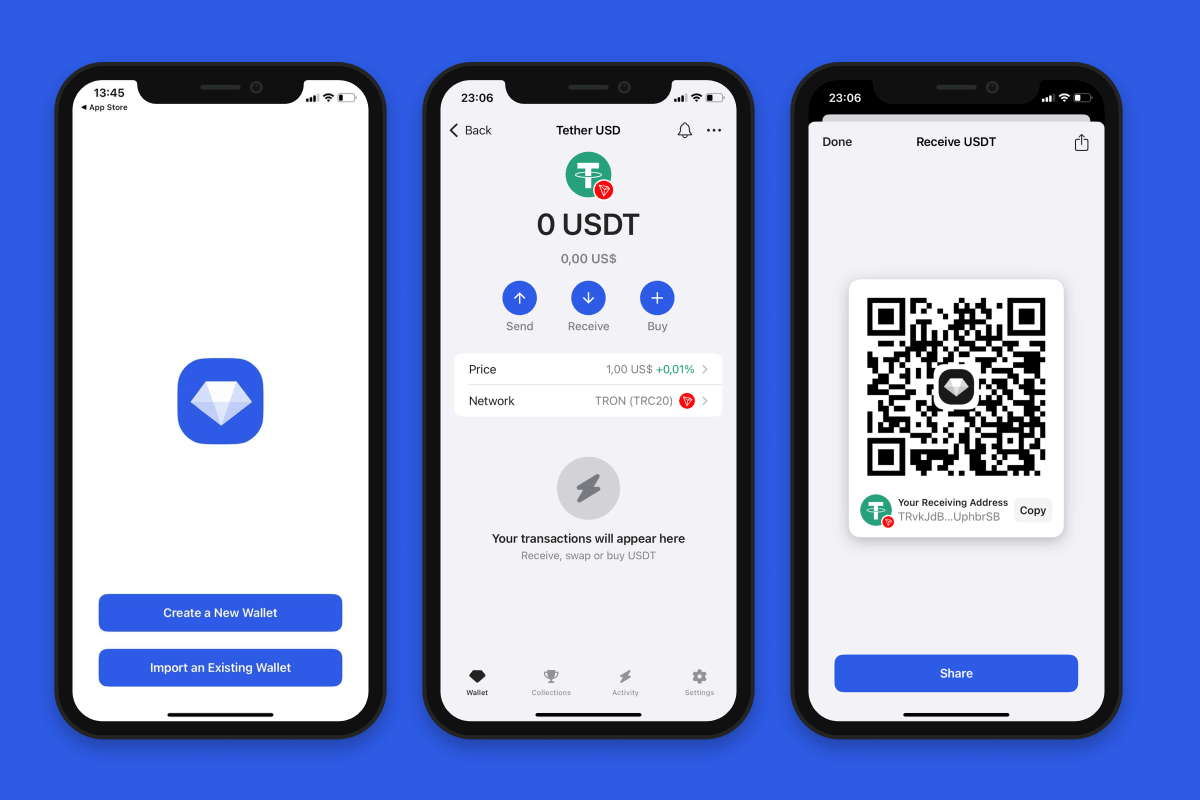 Tether Wallet: create, manage, receive USDT TRC20. Source: Gem Wallet
Tether Wallet: create, manage, receive USDT TRC20. Source: Gem Wallet
Once you’ve installed and set up your Tether Wallet, you’re ready to go. The only thing left is to fund it with USDT. You can do this in any way that works for you - transfer from an exchange, receive from friends or family, or purshase USDT directly in the wallet with a credit card. From here on, it’s all in your hands: send, swap, receive, and manage USDT across any supported network.