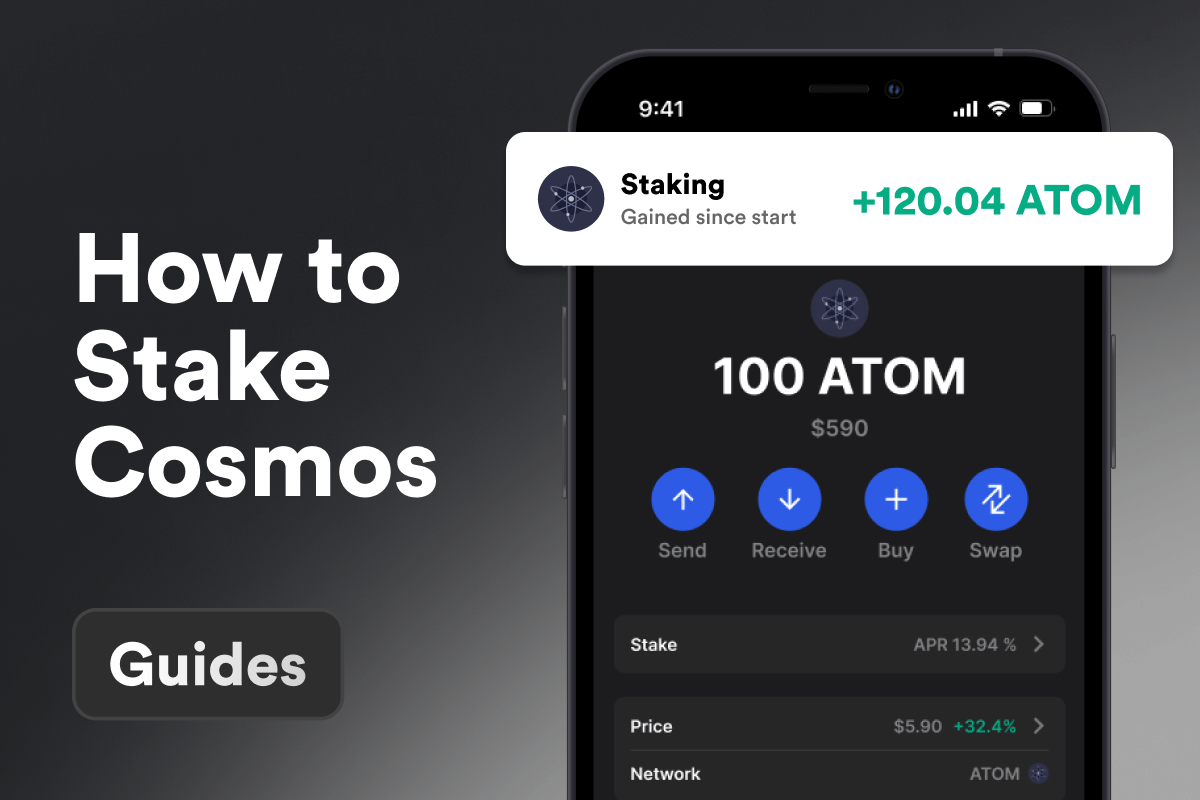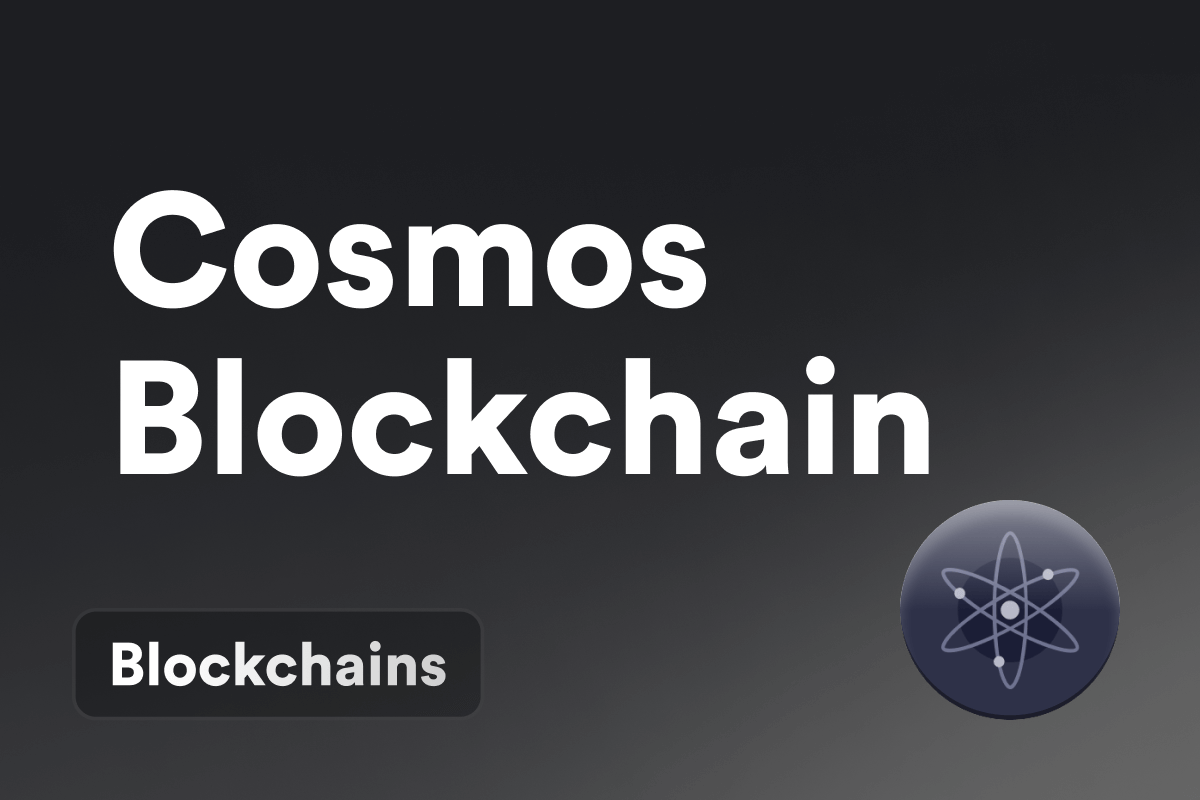What Is Cosmos Blockchain?
Cosmos, a first-level blockchain, was developed as an evolutionary advancement over Bitcoin’s slower, bulkier system, known for high fees and complex development processes. Its core development philosophy is centered around creating an environment where developers can swiftly and easily build projects and applications using the Cosmos blockchain. Cosmos is structured as a constellation of independent but interconnected blockchains, each with its own governance, operating on the Layer 1 protocol. This architecture enhances efficient information exchange and high transaction throughput. Additionally, Cosmos utilizes the Tendermint consensus mechanism, ensuring transactions are both fast and secure.
Brief History and Development
In 2014, the Cosmos blockchain journey began with Jae Kwon founding Tendermint, introducing the innovative Tendermint BFT as a solution to Bitcoin and Ethereum’s speed and scalability issues. This was further advanced in 2015 when Ethan Buchman joined Kwon post their meeting at a cryptocurrency conference, leading to the development of Ethermint 1.0.
The project’s momentum surged with the 2016 release of the Cosmos white paper and a significant token sale in 2017. Central to Cosmos is the ATOM token, integral to the governance and security of the Cosmos Hub, the network’s main blockchain. This period marked Cosmos’ focus on fostering a developer-friendly ecosystem and a robust community.
What You Need to Know About Interchain Ecosystem
Cosmos offers developers the Cosmos SDK, enabling rapid, simple, and secure blockchain and application development. Additionally, Cosmos introduces the Interchain technology, which unites all these blockchains into a cohesive entity, akin to “celestial bodies in the cosmos”. This is why the Cosmos ecosystem hosts a multitude of popular blockchains:
- Celestia - A modular blockchain.
- dYdX - Perpetual DEX.
- Osmosis - Utilized Cosmos SDK, CometBFT, IBC, and CosmWasm to build the largest interchain DEX. and many, many others.
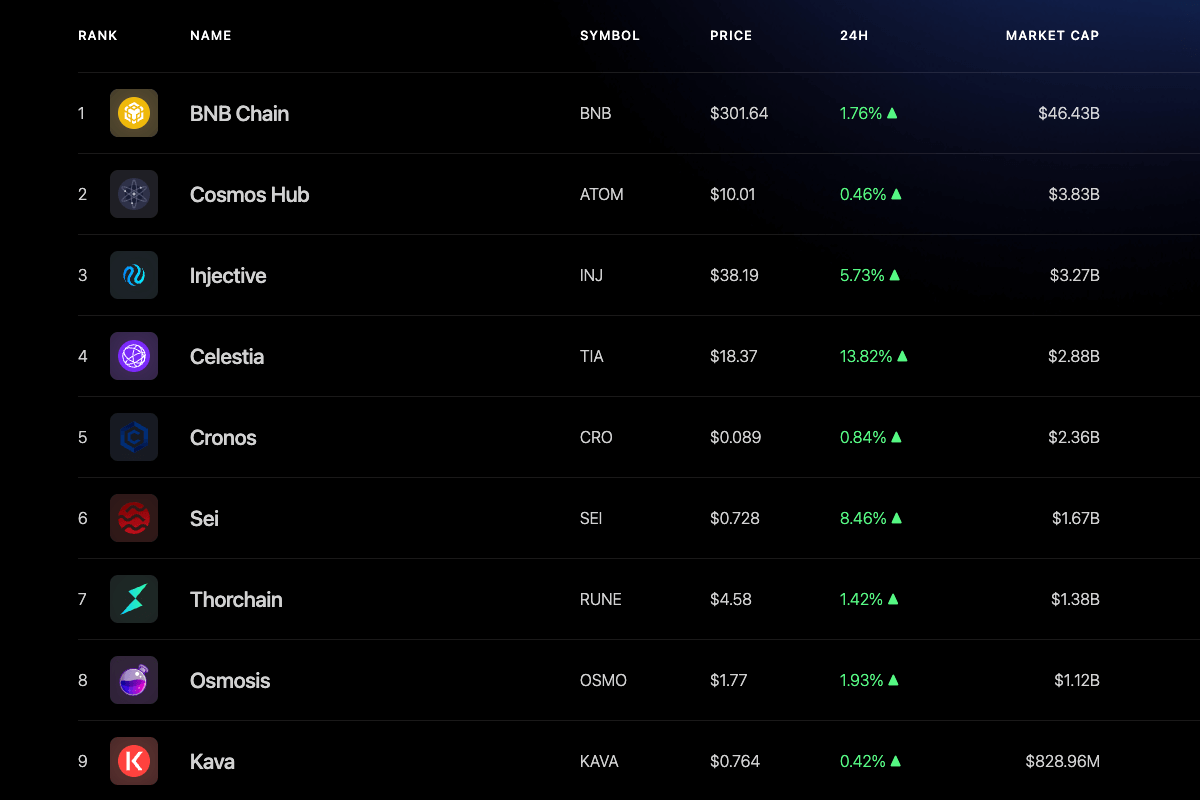 Popular L1 blockchains using the Interchain Stack. Source: cosmos.network
Popular L1 blockchains using the Interchain Stack. Source: cosmos.network
Getting Started With Cosmos Blockchain
Getting started with the Cosmos blockchain is straightforward - just follow the recommendations below:
Setting Up an Cosmos Wallet
The first step in your journey through the Cosmos blockchain is to acquire a specialized wallet. This wallet will not only help you manage your ATOM tokens but also grant you access to the entire ecosystem and features of the Cosmos blockchain. There are numerous wallets available, but we have created the Gem Wallet to offer you more than just a compatible tool for the blockchain. Our aim is to provide a wallet that is easy to use, secure, and functional. With its open-source nature and a self-custody approach, Gem Wallet is designed to empower users in their blockchain endeavors.
Acquiring ATOM
The second step in engaging with the Cosmos blockchain is acquiring its native ATOM tokens. These are essential for transaction fees and full interaction with the blockchain. Acquiring ATOM tokens is straightforward: you can withdraw them from an exchange, receive them from friends, or even win them in various contests. However, the simplest method is purchasing them directly within the wallet using a credit card. Gem Wallet facilitates this process, making it more efficient and user-friendly. Since everything occurs within a single interface, it enhances reliability and security, mitigating risks like address errors or substitution that can lead to irreversible token loss.
Staking ATOM
The third step in your Cosmos blockchain experience is participating in the staking of your ATOM tokens. It’s a common misconception that staking is solely for earning passive income, which can be used for transaction fees or to increase capital. However, that’s only half the story. Staking is crucial for blockchains operating on a proof-of-stake mechanism; it’s the backbone of uninterrupted operation and overall security of the blockchain. Therefore, participating in staking is both a responsible and important task. Moreover, in the Gem Wallet, staking is made incredibly simple—it’s just a two-click process. Simply go to the ATOM tab in your wallet and click on ‘Stake’. This straightforward approach within Gem Wallet ensures that contributing to the network’s health and security is accessible to all users.