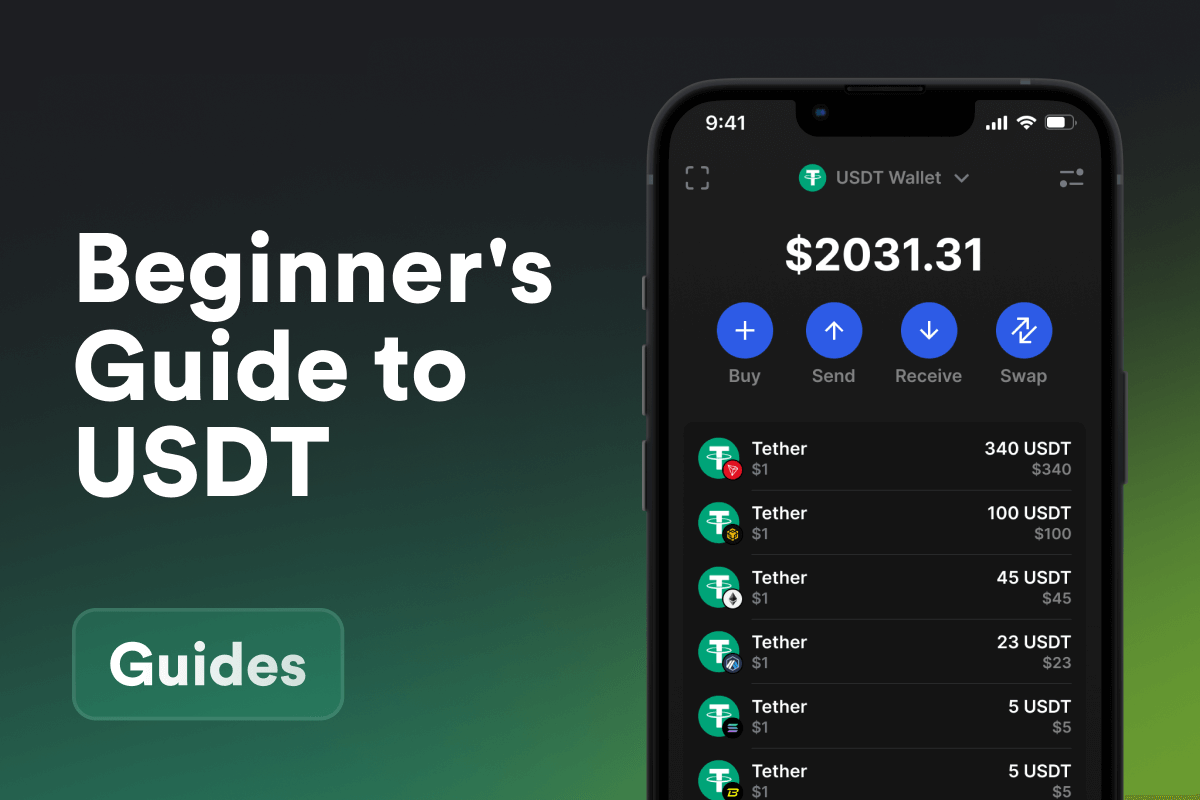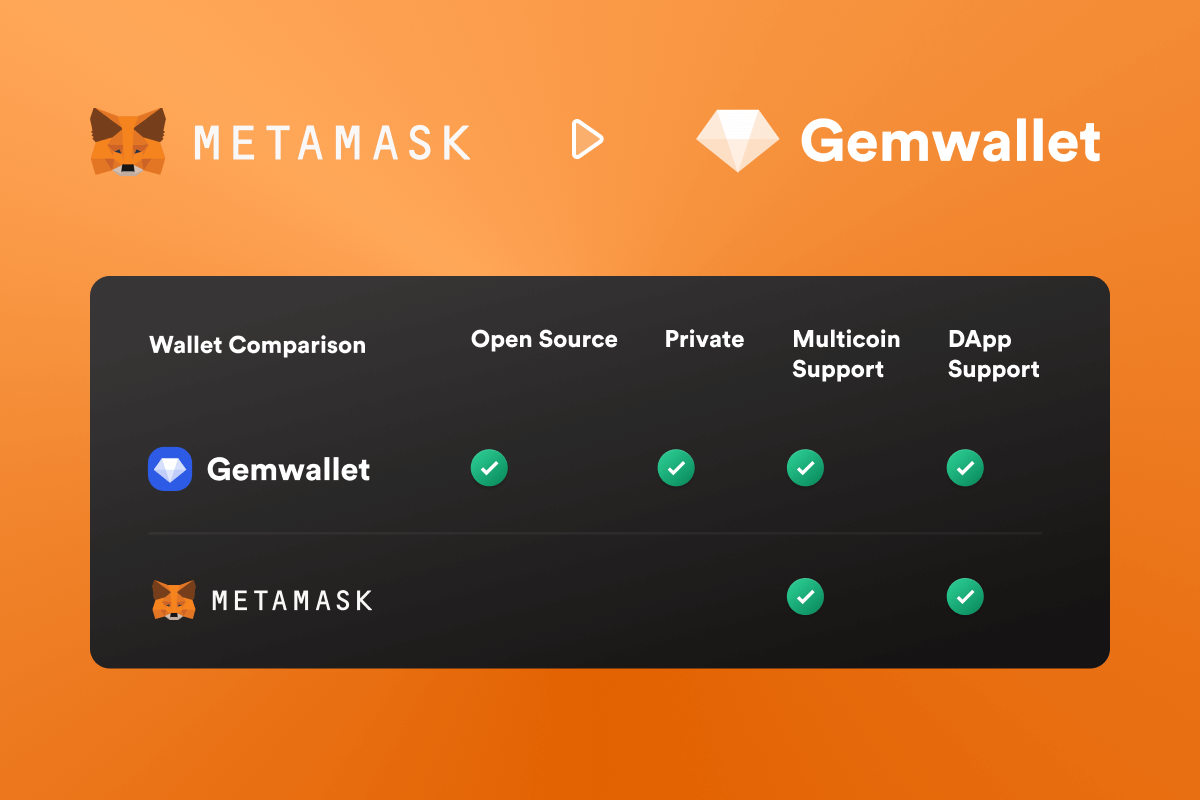
Effortlessly import your Phantom Wallet to Gem Wallet mobile app with this guide. Manage your crypto assets securely in DeFi and explore new financial opportunities within seconds.
What is MetaMask?
MetaMask is a self-custodial wallet for cryptocurrencies, decentralized finance, and NFTs. It is one of the most popular wallets that support multiple blockchains, including Ethereum, BNB Smart Chain, and several other layer two networks such as Polygon.
What is Gem Wallet?
Gem Wallet is a privacy-focused web3 crypto wallet that allows users to securely access decentralized finance and own thousands of crypto assets, including BTC, ETH, BNB, and MATIC. From passive investors wanting to hold BTC or ETH to active degen traders exploring new dApps daily, Gem Wallet is crafted to fulfill every web3 need.
Importing to Gem Wallet from your Phantom Wallet
Importing your wallet from MetaMask to Gem Wallet is a straightforward process, taking only a minute or two to complete. First, ensure you already have the Gem Wallet mobile app installed. If not, download it easily on iOS, Android or get the raw APK file. Once installed, follow the steps below:
Retrieve your secret phrase from MetaMask
- Retrieve your secret phrase from MetaMask
- Click on the Settings icon.
- Select Security and Privacy, then click Reveal Secret Recovery Phrase.
- Follow the instructions to reveal the phrase and copy it to your clipboard
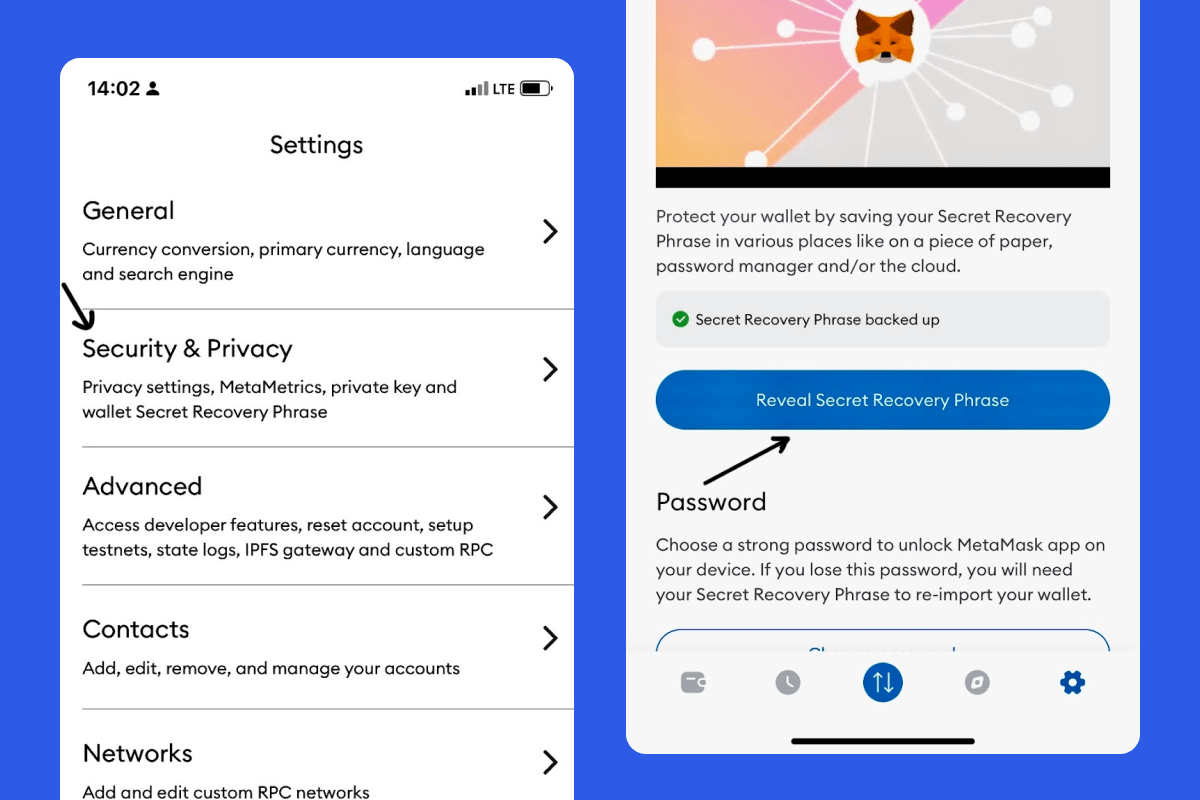
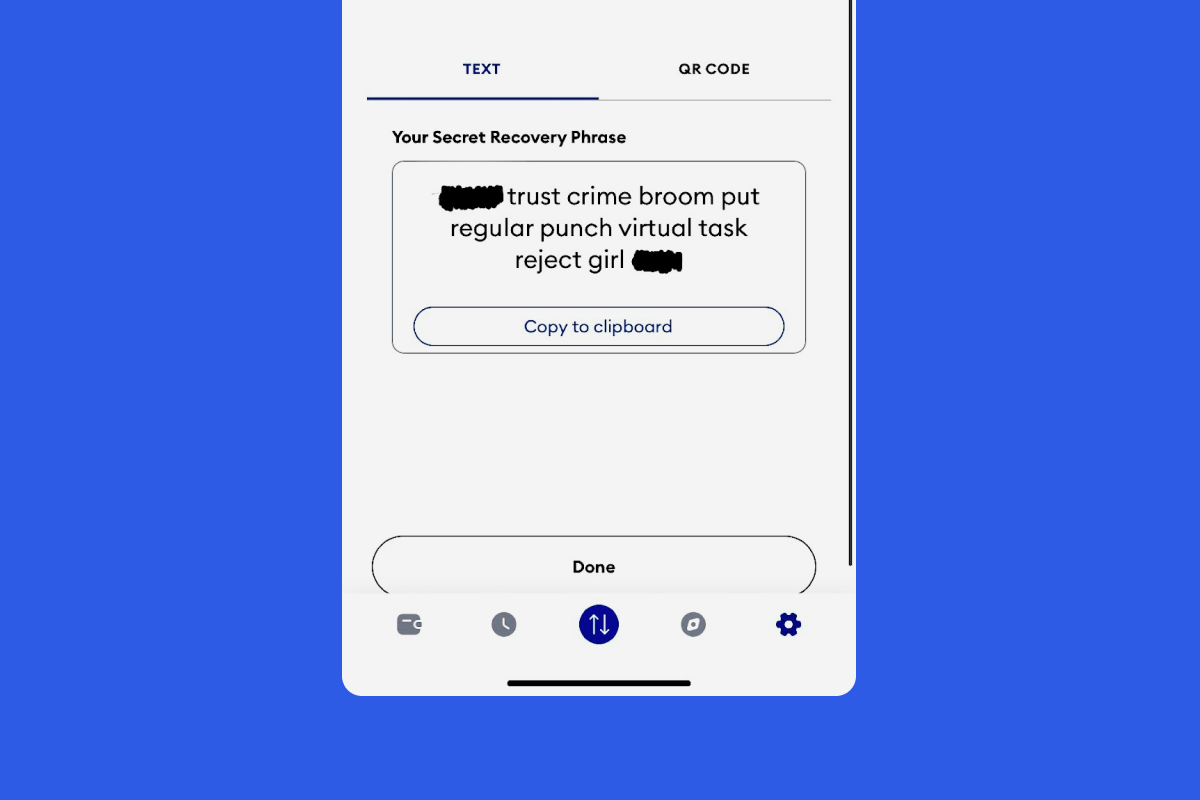
Import your Metamask wallet to your Gem Wallet
- Open Gem Wallet and click on Import an Existing Wallet.
- Select Multi-Coin
- Paste the secret recovery phrase that you have copied in the box provided
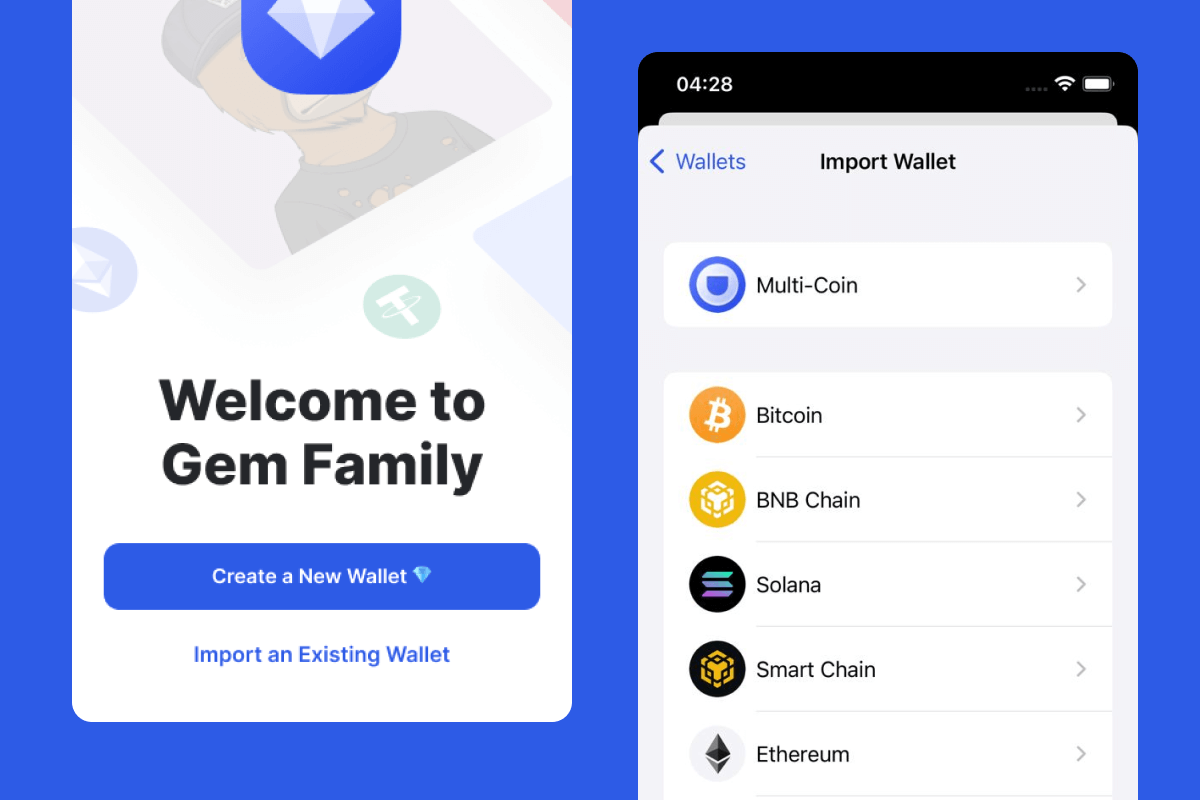 And that’s it! Your wallet data will be securely imported to Gem Wallet, ready for you to explore DeFi and manage your crypto assets effortlessly.
And that’s it! Your wallet data will be securely imported to Gem Wallet, ready for you to explore DeFi and manage your crypto assets effortlessly.