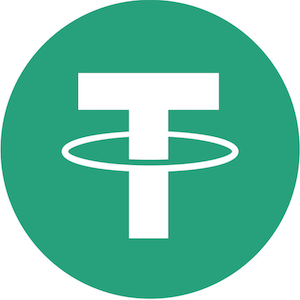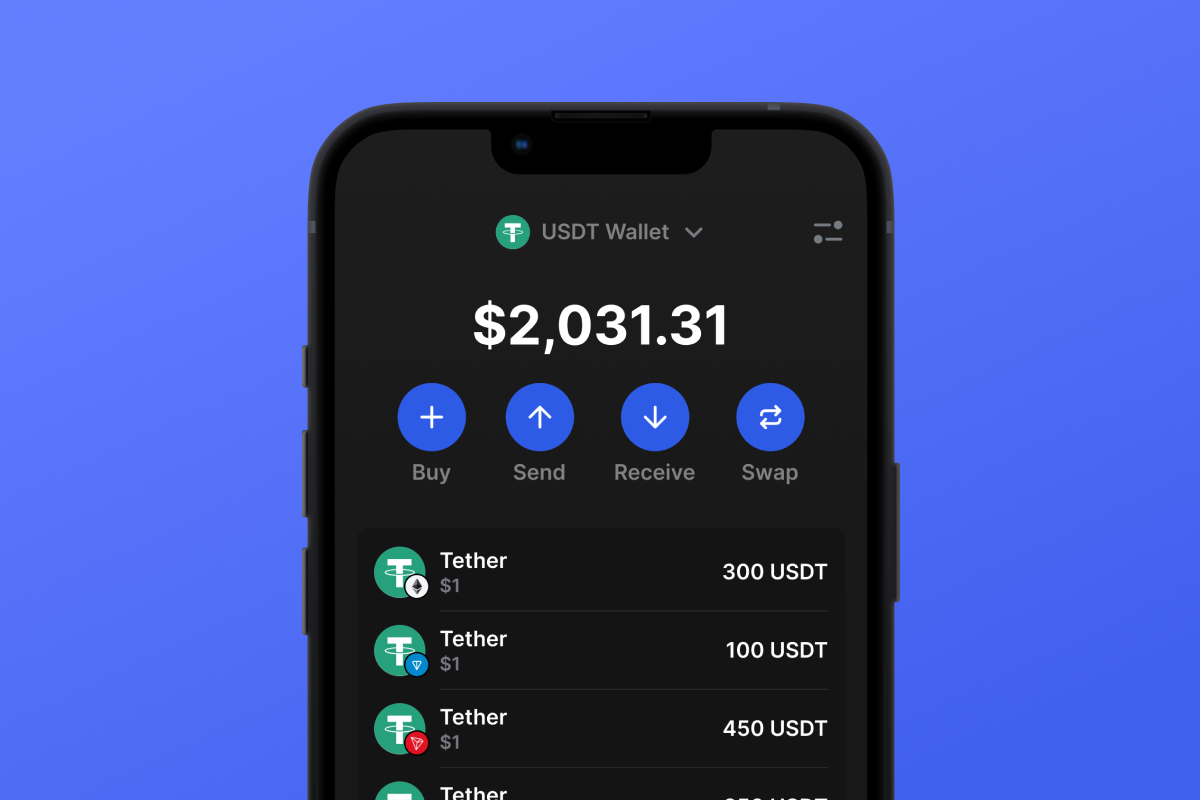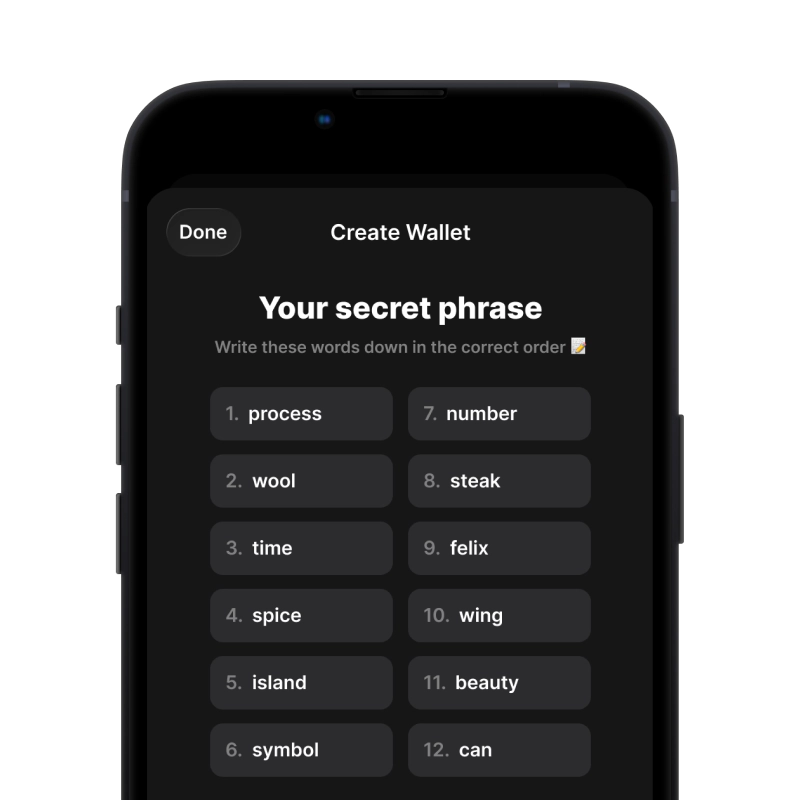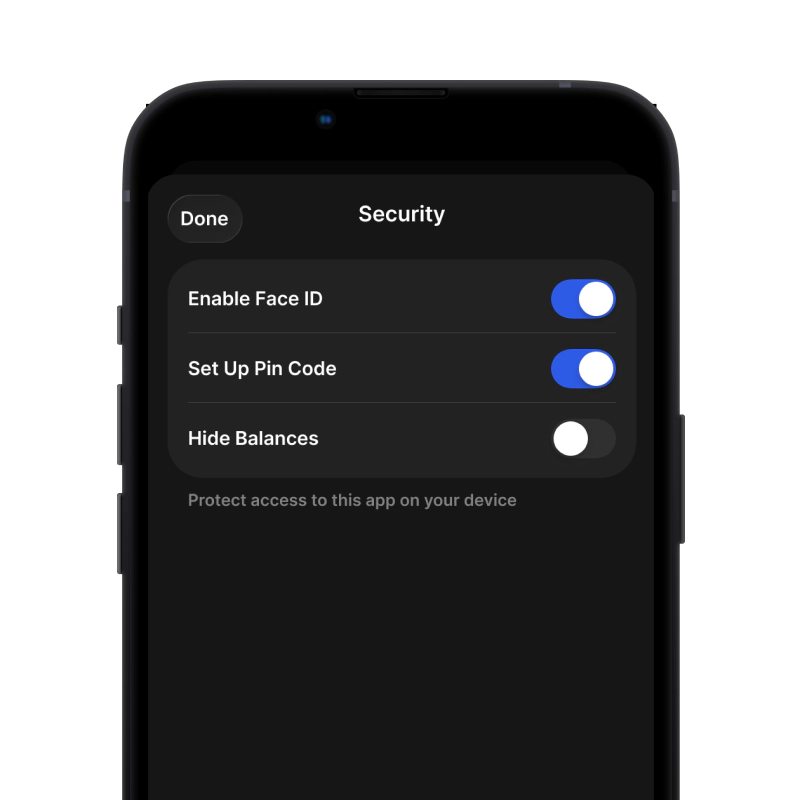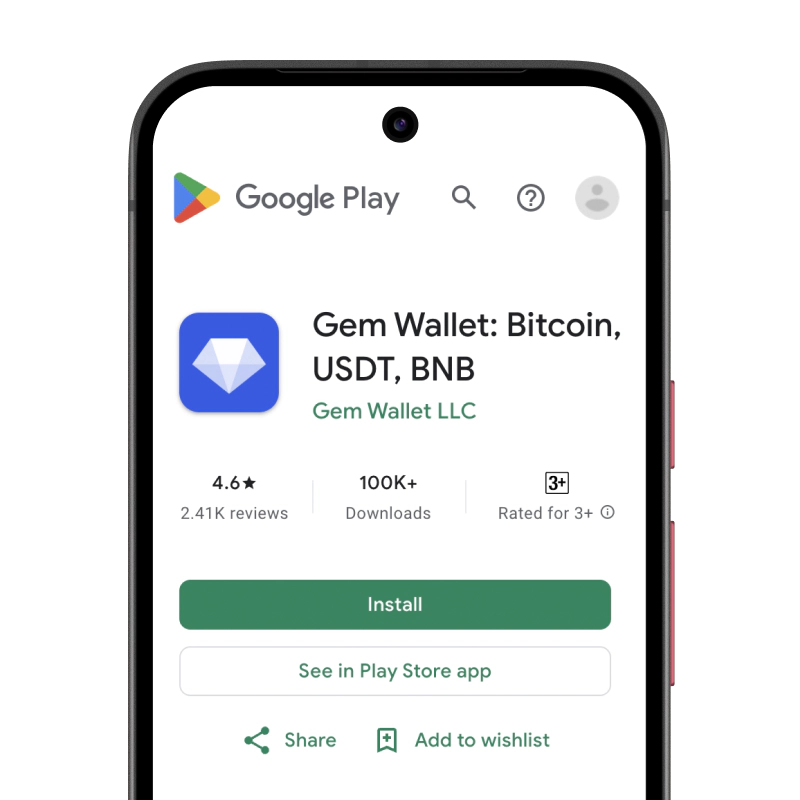What Is USDT?
USDT (Tether) is the world’s first and most widely used stablecoin, created in 2014 by Tether Limited. Pegged 1:1 to the US dollar and backed by reserves, it ensures price stability and seamless transfers across blockchains. With over 100 billion tokens in circulation and millions of users worldwide, USDT dominates the stablecoin market and operates on multiple blockchains including TRON, Ethereum, Solana, and BNB Chain.
What Is a USDT Wallet and What Types of Wallets Exist?
A USDT wallet is a secure digital tool for storing, sending, and managing Tether (USDT) stablecoins. You can choose between hot wallets that stay connected online and cold wallets that remain offline for maximum protection. The safest and most private solution combines the convenience of a hot wallet with the reliability of a cold one — that’s what Gem Wallet offers. A private, self-custody, open-source app that lets you create and manage USDT wallets across multiple networks — all in one place:
USDT TRC20 Wallet — The Most Popular Choice
The USDT TRC20 wallet runs on the TRON network, which currently hosts over 78.5 billion USDT — more than 50% of the total supply. TRON processes over 2,000 transactions per second with fees averaging just $0.0003, making it the fastest and most cost-efficient network for daily payments. To use a TRC20 wallet, you’ll need a small amount of TRX to cover network fees.
Pros:
- Largest USDT liquidity and broad acceptance for payments and remittances.
- Fast confirmations (~3 seconds) with reliable throughput.
- With TRX staking (Energy), USDT TRC20 fees can drop close to zero.
Cons:
- Without staking, typical USDT TRC20 fee is ~$5+ per transaction; you must hold TRX for fees.
- Governance is more centralized under TRON DAO compared to Ethereum.
Who It's For:
Best for users who need a fast USDT TRC20 wallet for everyday transfers, merchants, and cross-border payments — especially those ready to stake TRX to reduce fees.
USDT ERC20 Wallet — The Most Secure Option
The USDT ERC20 wallet operates on the Ethereum network, known for its unmatched security and decentralization. Around 78.5 billion USDT circulate on Ethereum, making it one of the largest networks by supply. While gas fees can reach a few dollars, the Ethereum ecosystem offers deep liquidity, institutional adoption, and advanced DeFi integrations. You’ll need ETH to pay gas fees when sending USDT.
Pros:
- Top-tier security and robust decentralization for USDT ERC20.
- Deep DeFi/NFT/institutional ecosystem with battle-tested smart contracts.
- High liquidity across major exchanges and protocols.
Cons:
- Average gas fees around ~$1–2, with spikes during network congestion.
- Slower finality than high-throughput chains (mitigated by L2 solutions).
Who It's For:
Ideal for users who want a secure USDT ERC20 wallet tied to the Ethereum ecosystem — institutions, DeFi enthusiasts, and traders who value security and integrations over absolute cost.
USDT BEP20 Wallet — The Most Economical Network
The USDT BEP20 wallet works on the BNB Chain, which hosts over 6 billion USDT and is known for its low-cost and high-throughput design. With transaction fees below $0.01 and millions of transfers daily, it’s an excellent balance between affordability and speed. The BNB Chain wallet requires BNB tokens to pay network fees.
Pros:
- Very low fees (<$0.10) with fast confirmation times.
- Easy swaps and transfers within the Binance/BNB ecosystem.
- Strong stablecoin support and growing user base.
Cons:
- Perceived centralization and validator set concerns due to ties with Binance.
- Less DeFi diversity compared to Ethereum.
Who It's For:
Best for cost-conscious users who need economical USDT BEP20 transfers, Binance ecosystem traders, and cross-chain swappers looking for low fees and quick confirmations.
USDT TON Wallet — The Innovative Newcomer
In 2024, Tether launched USDT on the TON network — an innovative blockchain closely integrated with Telegram, reaching over 900 million users. TON delivers ultra-low fees (around $0.005) and instant settlement times, making it ideal for mass adoption and P2P payments. To use USDT on TON, you’ll need a small amount of TON tokens for fees.
Pros:
- Ultra-low fees (~$0.005) and near-instant transactions for seamless P2P.
- Deep integration with Telegram for accessible social payments.
- High potential for mass adoption via Telegram’s user base.
Cons:
- Newer network with smaller USDT supply and less established liquidity.
- Fewer DeFi options than mature ecosystems.
Who It's For:
Suitable for Telegram-native users and P2P senders who want quick, low-cost USDT TON transfers — micro-payments, tips, and everyday social transactions.
USDT Solana Wallet — The Fastest Blockchain Network
The USDT Solana wallet operates on the Solana blockchain using the SPL token standard. Solana routinely handles over 300 million transactions per week with fees below $0.0001 and confirmation times under one second — making it the fastest network for payments and DeFi. Keep a small amount of SOL in your wallet to cover network fees.
Pros:
- Sub-second confirmations and very high throughput.
- Minimal fees (<$0.001), ideal for high-volume activity.
- Vibrant DeFi/NFT ecosystem with active trading.
Cons:
- Occasional network outages or degraded performance under load.
- Lower decentralization than Ethereum; higher hardware requirements for validators.
Who It's For:
Perfect for high-frequency traders, DeFi power users, and gamers who need ultra-fast, low-cost USDT SPL transactions — including NFT trading and in-app payments.
USDT Wallet Networks Comparison
The comparison below helps you understand how TRC20, ERC20, BEP20, and SPL networks differ when using your USDT wallet.
| USDT Format | Blockchain | Holders | Time & Cost | Use Case |
|---|---|---|---|---|
| USDT TRC20 | Tron | 68,087,643 | ~3 sec, $0–8 | Payments for goods and services, fast transfers |
| USDT ERC20 | Ethereum | 8,392,340 | A few minutes, ~$1 | NFT, DeFi swaps, institutional trading |
| USDT BEP20 | BNB Chain | 35,586,411 | 3–5 sec, <$0.1 | Low-cost swaps and fast on-chain transfers |
| USDT SPL | Solana | 2,265,647 | 1–2 sec, <$0.01 | DEX trading, meme coins, and ultra-fast payments |
Data source: Which Network Is Best for USDT?