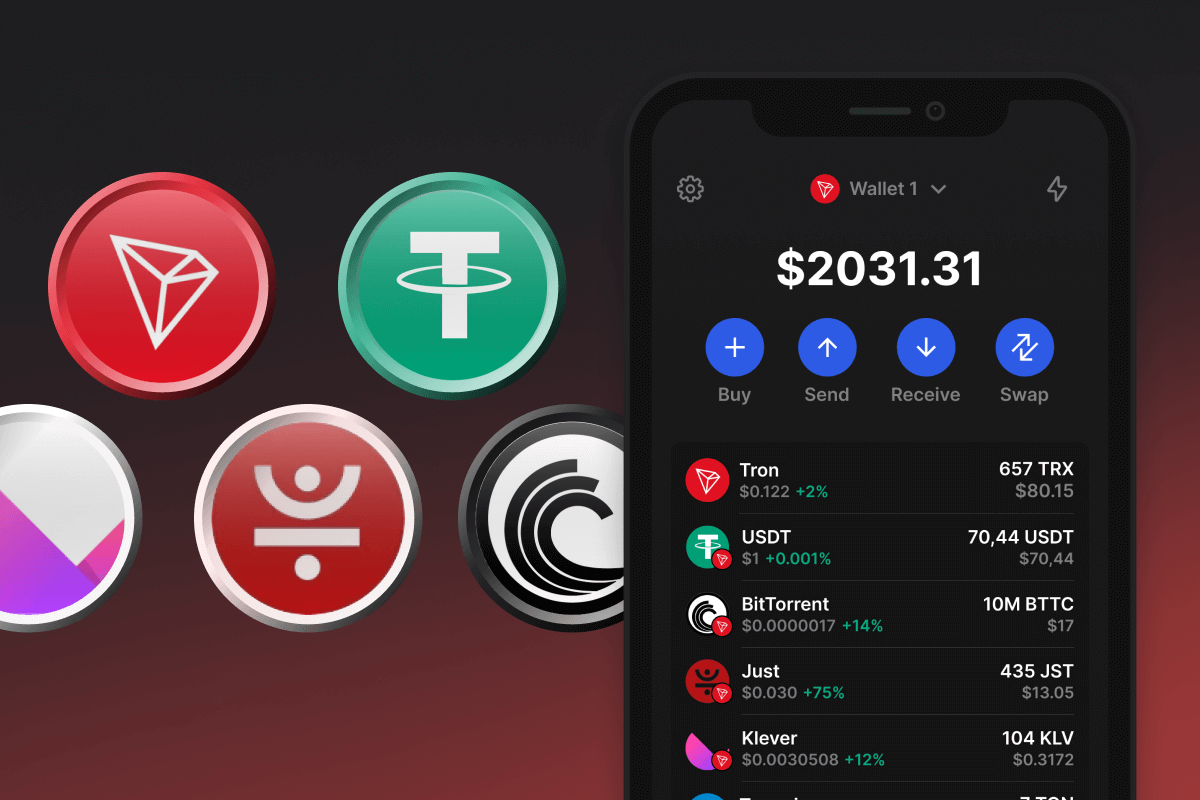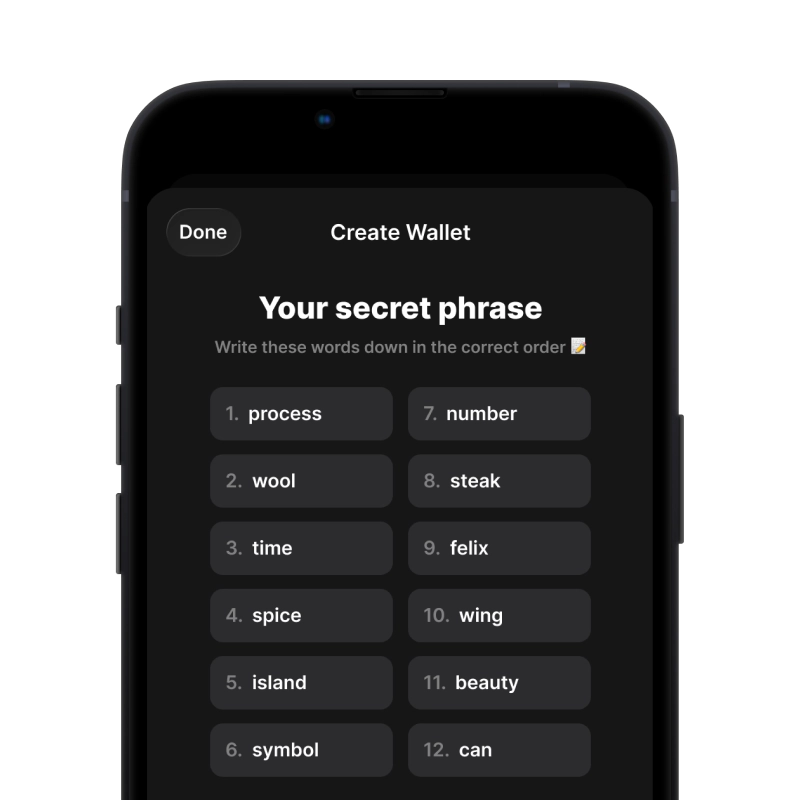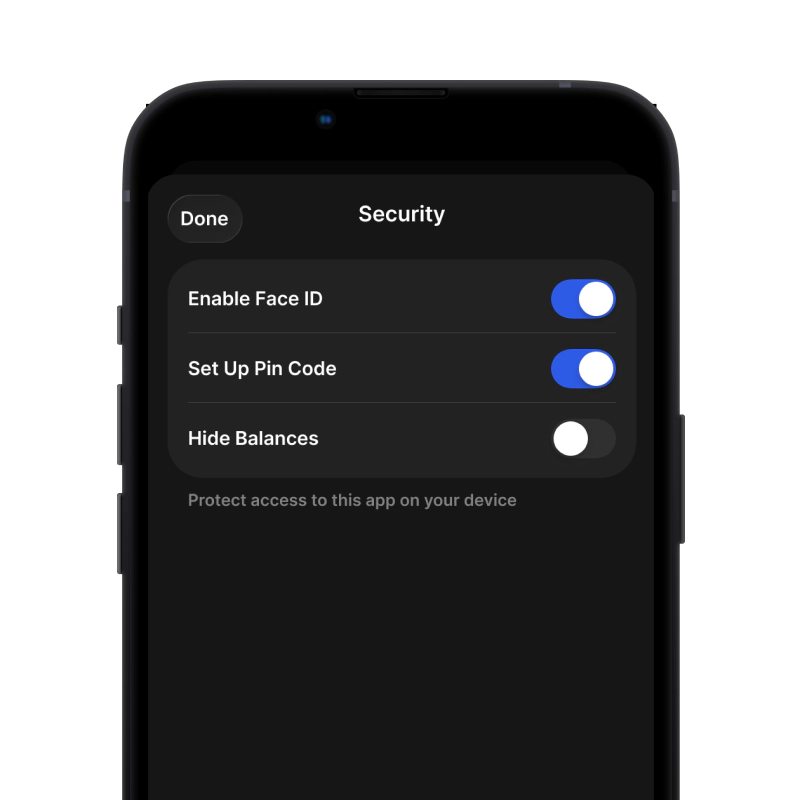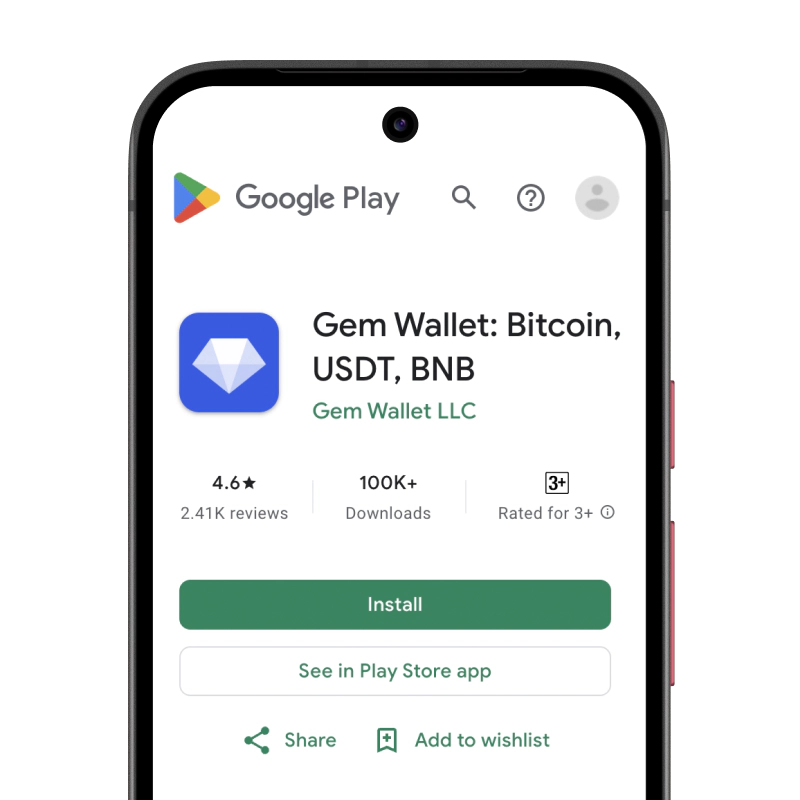What Is the TRON Network?
The TRON Network is a cutting-edge, decentralized blockchain platform designed for lightning-fast transactions, seamless support for the USDT stablecoin, and powerful smart contract and DApp functionality. Launched by Justin Sun in 2017, TRON has skyrocketed to over 200 million active addresses by the end of 2025, with its vibrant ecosystem continuing to grow.
What Is the TRX Token and Why Does It Matter for Your TRC20 Wallet?
TRX is the heartbeat of the TRON Network, driving its operations and fueling your blockchain interactions. Use TRX to cover fees for transfers and swaps, or stake it to unlock passive rewards and lower network costs, enhancing your wallet’s potential.
Most Popular Tokens for Your TRC20 Wallet
The TRC20 standard powers thousands of tokens, including top stablecoins like USDT and USDD, highlighting TRON’s strength in delivering fast, low-cost transfers. Dive into these popular choices:
- Stablecoin USDT (TRC20)
- Stablecoin USDD (TRC20)
- BitTorrent Token (BTT)
Create a TRC20 Wallet with these advantages
Our TRC20 Wallet is built with security and privacy at its core, empowering you to take charge of TRON and TRC20 assets, including the essential TRX token, with unmatched flexibility:
- Unbreakable Security: Your TRC20 Wallet ensures top-notch protection, giving you exclusive control over your recovery phrase and private keys, which are never stored or accessed by our platform.
- Complete Anonymity: Operate with total privacy thanks to a no-tracking policy and open-source code, requiring zero personal information to manage your funds.
- Simple Backup: Set up or recover your wallet effortlessly using a recovery phrase, with a streamlined process that keeps your assets safe and accessible.
- Instant TRX Acquisition: Purchase TRX directly in the wallet using a credit card in three quick steps, with funds delivered straight to your address.
- Effortless Trading: Swap TRON and TRC20 tokens right in the wallet with integrated DEX functionality, offering minimal fees and private, smooth transactions.
- Staking Benefits: Stake TRX to earn passive income and enjoy reduced transaction fees, amplifying your TRON experience.
- Always Accessible: Manage your assets anytime, anywhere on iOS, Android, or via an APK app. The sleek, intuitive interface delivers essential tools, real-time market insights, and customizable price alerts to keep you in the loop.
Create a secure TRC20 Wallet in just a few clicks and join the vast TRON Network family!