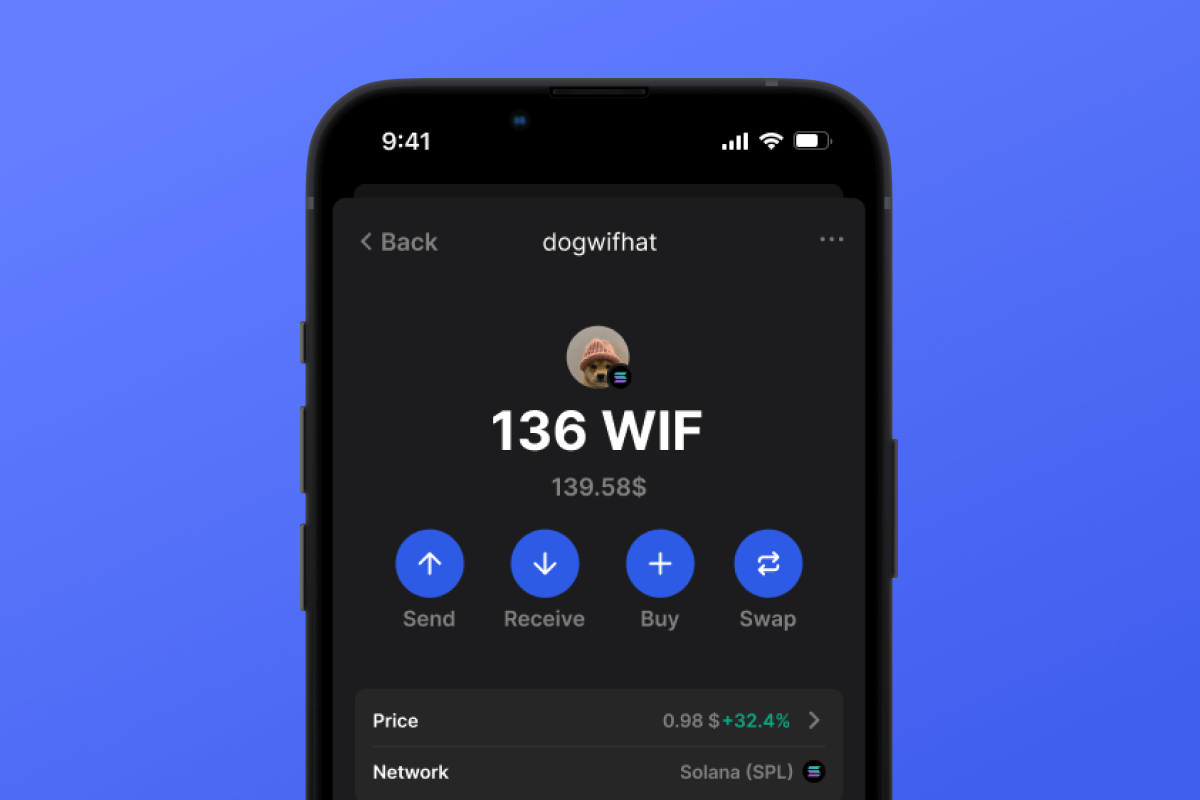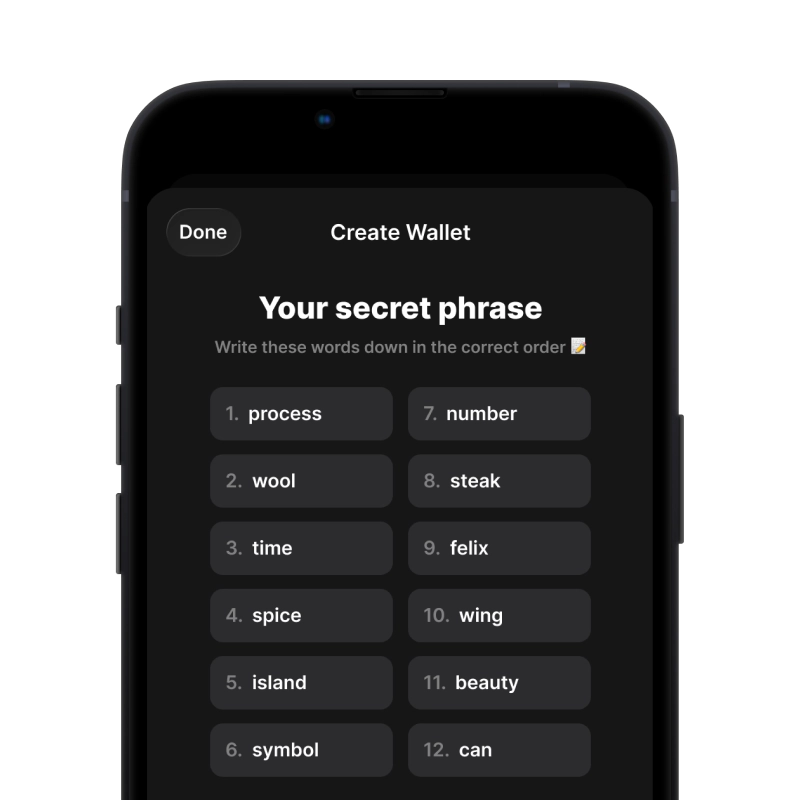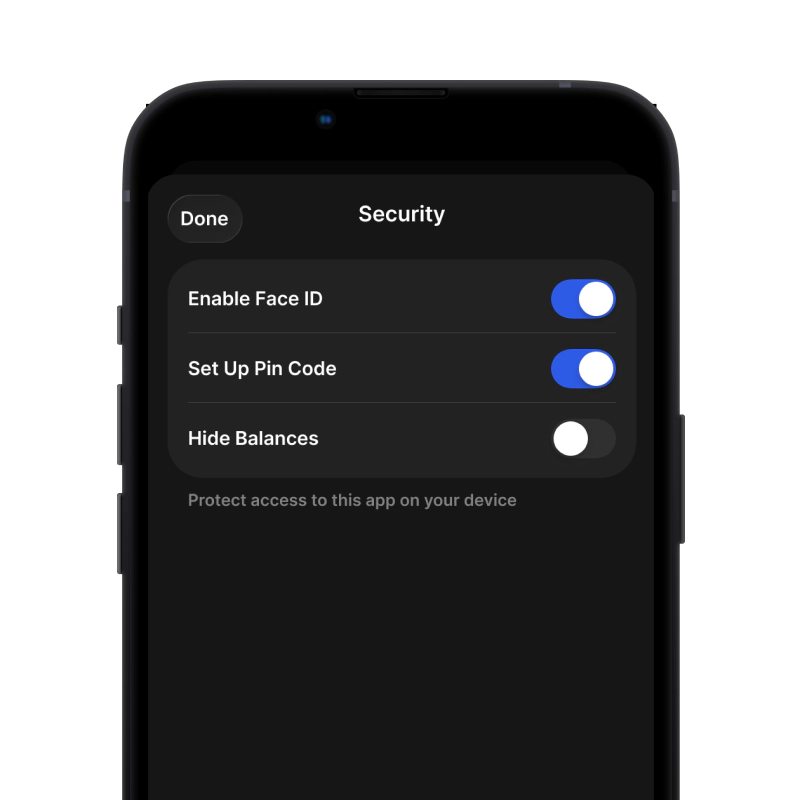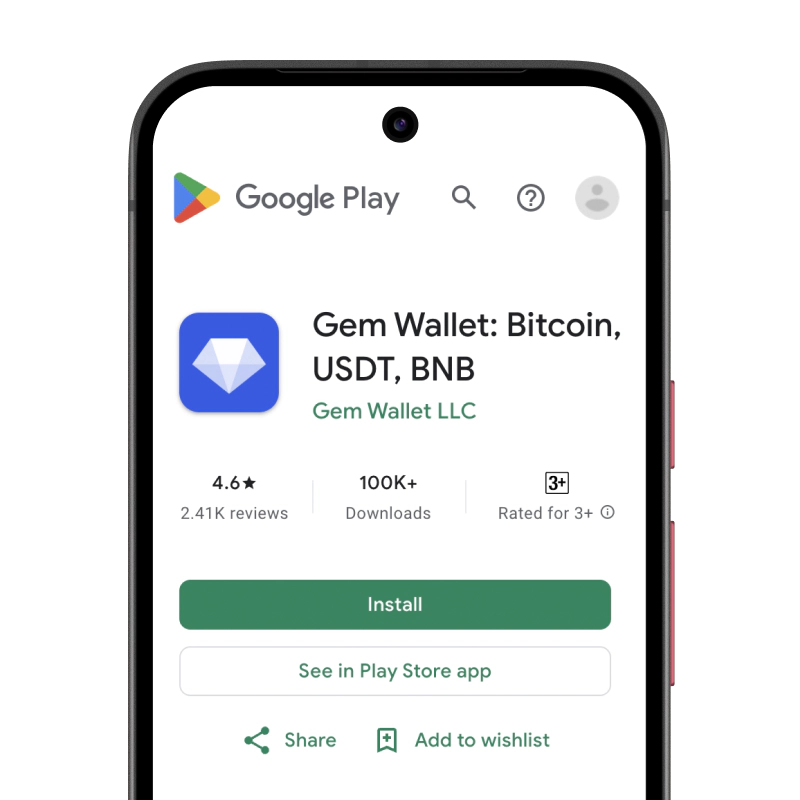What Is Dogwifhat?
Dogwifhat (WIF) is an irresistibly fun meme coin on the lightning-fast Solana blockchain. Powered purely by community vibes, this SPL token celebrates the iconic image of a stylish shiba sporting a pastel beanie—and the Internet can’t get enough.
Dogwifhat Wallet Benefits
The Dogwifhat Wallet gives every WIF fan the perfect mix of security, speed and meme magic:
- Blazing Solana Speed: Send, receive and swap WIF in seconds with fees so tiny they’re basically crumbs.
- Self-Custody Security: You hold the keys (and the hat). Full self-custody keeps your WIF under your exclusive control.
- Built-In DEX: Trade WIF against SOL, USDC, BONK and dozens of Solana tokens directly inside the wallet—no external apps needed.
- Meme-Forward UI: Animated stickers, confetti on every HODL, and a custom Dogwifhat theme that puts a grin on your face.
- NFT Showcase: Flaunt your rare hat variants and any Solana NFT collection in a dedicated gallery.
- One-Tap DeFi: Connect to top Solana DeFi dApps and stake your SOL without ever leaving the app.
Grab your hat, follow the pack and download the Dogwifhat Wallet today to join the fastest-growing meme community on Solana! WIF WOOF 🚀🎩